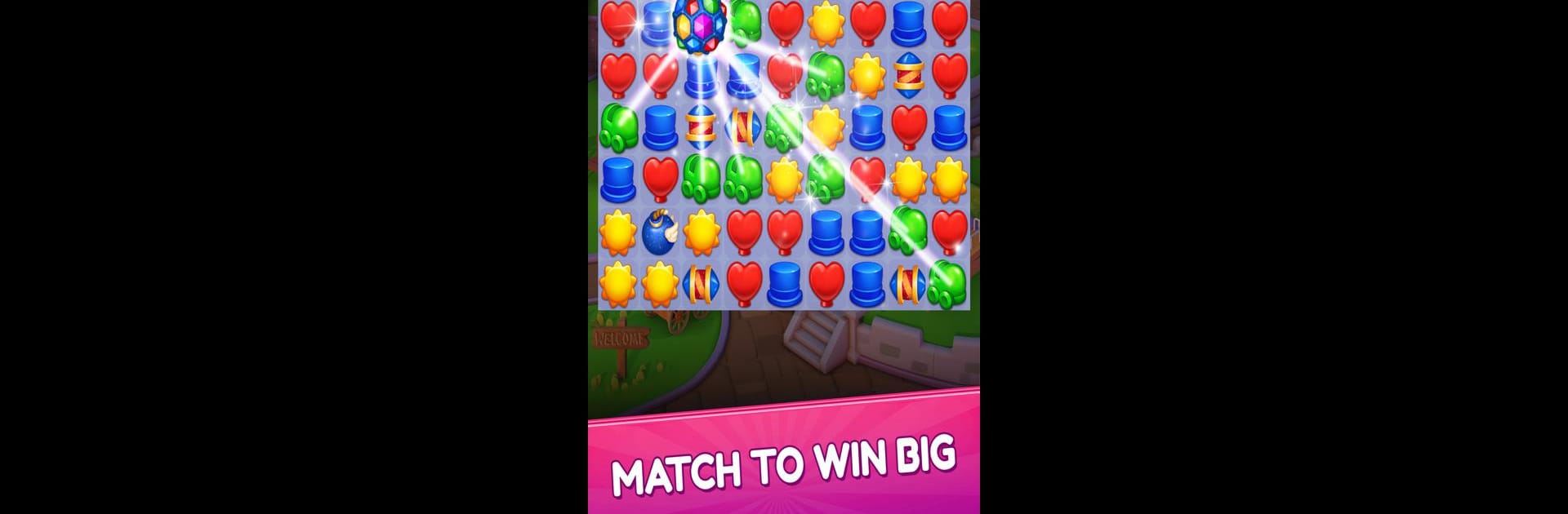

Puzzle Park: Fun Match 3 Games
BlueStacksを使ってPCでプレイ - 5憶以上のユーザーが愛用している高機能Androidゲーミングプラットフォーム
Play Puzzle Park: Fun Match 3 Games on PC or Mac
Join millions to experience Puzzle Park: Fun Match 3 Games, an exciting Puzzle game from Wildlife Studios. With BlueStacks App Player, you are always a step ahead of your opponent, ready to outplay them with faster gameplay and better control with the mouse and keyboard on your PC or Mac.
About the Game
In “Puzzle Park: Fun Match 3 Games,” you get to build the theme park of your dreams by mastering captivating Match 3 levels! From roller coasters and Ferris wheels to carousels, each victory lets you add new attractions. Expect strategy, competition, and a touch of sabotage—challenge friends or foes to become the ultimate Theme Park Tycoon.
Game Features
-
Build and Expand: Create an array of thrilling attractions like roller coasters and log flume rides. Earn rewards as you expand your theme park to new heights.
-
Competitive Play: Clash with players worldwide. Raid rival parks or withstand attacks to keep your park the best around.
-
Immersive Graphics: Experience vibrant visuals that bring your custom theme park to life, enhancing the puzzle-solving adventure.
-
Strategic Gameplay: Juggle between constructing attractions and defending against others, ensuring your park stays top tier.
-
Play Anywhere: Available on mobile and optimizable for PC through BlueStacks, so you can play however you like.
Ready to top the leaderboard? We bet you do. Let precise controls and sharp visuals optimized on BlueStacks lead you to victory.
Puzzle Park: Fun Match 3 GamesをPCでプレイ
-
BlueStacksをダウンロードしてPCにインストールします。
-
GoogleにサインインしてGoogle Play ストアにアクセスします。(こちらの操作は後で行っても問題ありません)
-
右上の検索バーにPuzzle Park: Fun Match 3 Gamesを入力して検索します。
-
クリックして検索結果からPuzzle Park: Fun Match 3 Gamesをインストールします。
-
Googleサインインを完了してPuzzle Park: Fun Match 3 Gamesをインストールします。※手順2を飛ばしていた場合
-
ホーム画面にてPuzzle Park: Fun Match 3 Gamesのアイコンをクリックしてアプリを起動します。



