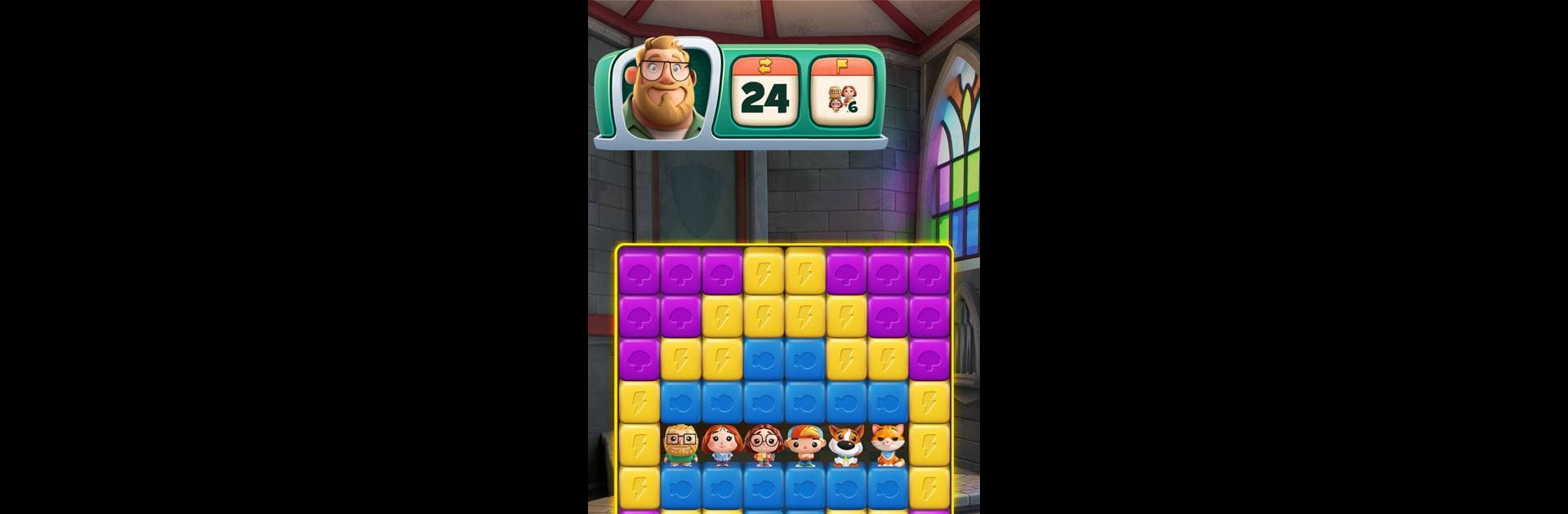

Time Blast: パズルゲーム
BlueStacksを使ってPCでプレイ - 5憶以上のユーザーが愛用している高機能Androidゲーミングプラットフォーム
Play Time Blast: Puzzle Game on PC or Mac
From the innovators and creators at Wildlife Studios, Time Blast: Puzzle Game is another fun addition to the World of Puzzle games. Go beyond your mobile screen and play it bigger and better on your PC or Mac. An immersive experience awaits you.
About the Game
Journey through history with Time Blast: Puzzle Game by Wildlife Studios, the ultimate match-3 adventure packed with puzzles that will challenge your mind and ignite your imagination. Follow the Timesmith family as they navigate through iconic eras, from ancient civilizations to the wild west, solving intricate puzzles along the way. Match colorful cubes, create explosive combos, and progress through levels that offer a variety of unique challenges.
Game Features
-
Hundreds of Levels
Test your puzzle-solving skills across diverse and increasingly challenging stages that promise never-ending fun. -
Powerful Boosters and Power-Ups
Need a little help? Strategically use unique boosters and power-ups to clear hurdles and boost your score. -
Vibrant Art Style
Enjoy a visually captivating experience with charming and vivid graphics that make every level a visual feast. -
Unlockable Episodes
As you advance, uncover new episodes and challenges, keeping the gameplay fresh and exciting.
Experience Time Blast on a bigger screen with BlueStacks for an enhanced gaming adventure.
Be the MVP in your squad. Play now on BlueStacks and show the world who’s the boss.
Time Blast: パズルゲームをPCでプレイ
-
BlueStacksをダウンロードしてPCにインストールします。
-
GoogleにサインインしてGoogle Play ストアにアクセスします。(こちらの操作は後で行っても問題ありません)
-
右上の検索バーにTime Blast: パズルゲームを入力して検索します。
-
クリックして検索結果からTime Blast: パズルゲームをインストールします。
-
Googleサインインを完了してTime Blast: パズルゲームをインストールします。※手順2を飛ばしていた場合
-
ホーム画面にてTime Blast: パズルゲームのアイコンをクリックしてアプリを起動します。




