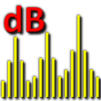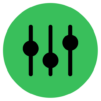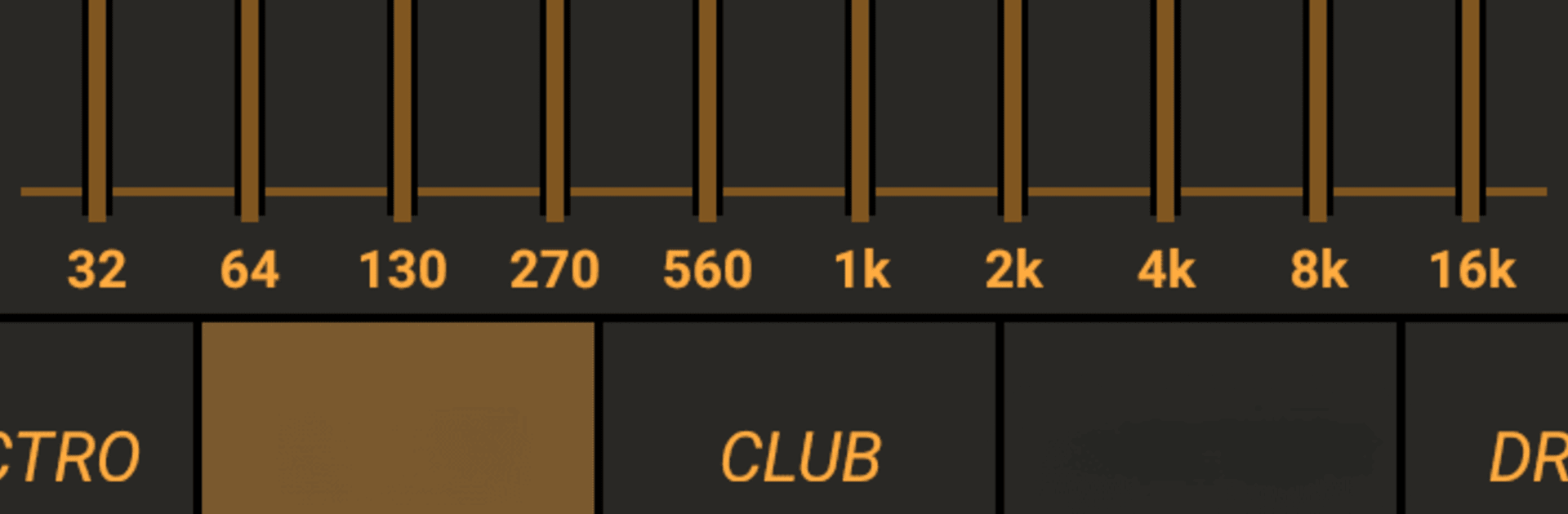

Power Audio Equalizer
BlueStacksを使ってPCでプレイ - 5憶以上のユーザーが愛用している高機能Androidゲーミングプラットフォーム
Run Power Audio Equalizer on PC or Mac
Get freedom from your phone’s obvious limitations. Use Power Audio Equalizer, made by WiseSchematics, a Music & Audio app on your PC or Mac with BlueStacks, and level up your experience.
About the App
If you’ve ever wished you could make your favorite songs sound even better on your phone, Power Audio Equalizer from WiseSchematics has you covered. This music-audio app gives you full control over your sound, whether you’re using simple headphones, thumping speakers, or anything in between. With straightforward controls and powerful tools, it’s all about giving you the kind of listening experience you want—smooth, punchy, booming bass, or crisp details, it’s your call.
App Features
-
10-Band Equalizer
Tweak every detail of your music with a built-in equalizer featuring ten bands. Adjust lows, mids, and highs exactly how you like, getting that sweet spot between too much and not enough. -
Customizable Presets
Not sure exactly what settings to use? No worries—jump between presets like Rock, Pop, Dance, Classic, or Acoustic. Or, make your own custom mixes and save them for later. -
Bass Boost & Virtual Surround
Kick your bass up a notch with a dedicated boost, or add depth with surround sound effects. Both features come with handy sliders, so you’re always in control. -
Volume Amplifier & Loudness Enhancer
Sometimes your music just needs to go louder, so there’s an optional pre-amp booster and loudness enhancer. Combine them for a real blast—perfect for both quiet podcasts and party playlists. -
Advanced Audio Effects
Use audio compression for more balanced, dynamic sound, and fine-tune your system with left/right balance for those moments when your gear’s not perfect. -
Works With Your Favorite Apps
Stream on Spotify, jam out on Youtube Music, or play any track using your regular music player. Power Audio Equalizer hooks in to your device’s audio system, so it’s compatible with the big names and plenty of others. -
Visual Sound Analyzer
Watch music come alive with a sleek visualizer that shows real-time peaks and RMS values—great for the data nerds and fun for everyone else. -
Wide Device Support
It’s good to go with Bluetooth systems, wired headphones, kickin’ speakers—basically whatever setup you’ve got. -
Easy Pairing With BlueStacks
Want to enhance tunes while using BlueStacks on your laptop or desktop? Power Audio Equalizer works there too, so you can bring your sound upgrades to more screens. -
Ongoing Improvements
The app keeps getting better, thanks to regular improvements and support direct from WiseSchematics.
BlueStacks gives you the much-needed freedom to experience your favorite apps on a bigger screen. Get it now.
Power Audio EqualizerをPCでプレイ
-
BlueStacksをダウンロードしてPCにインストールします。
-
GoogleにサインインしてGoogle Play ストアにアクセスします。(こちらの操作は後で行っても問題ありません)
-
右上の検索バーにPower Audio Equalizerを入力して検索します。
-
クリックして検索結果からPower Audio Equalizerをインストールします。
-
Googleサインインを完了してPower Audio Equalizerをインストールします。※手順2を飛ばしていた場合
-
ホーム画面にてPower Audio Equalizerのアイコンをクリックしてアプリを起動します。