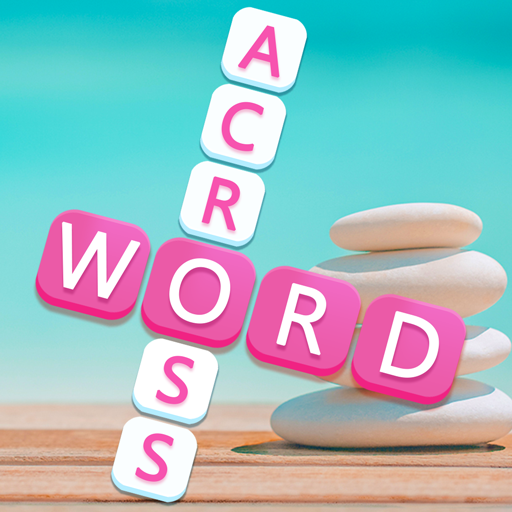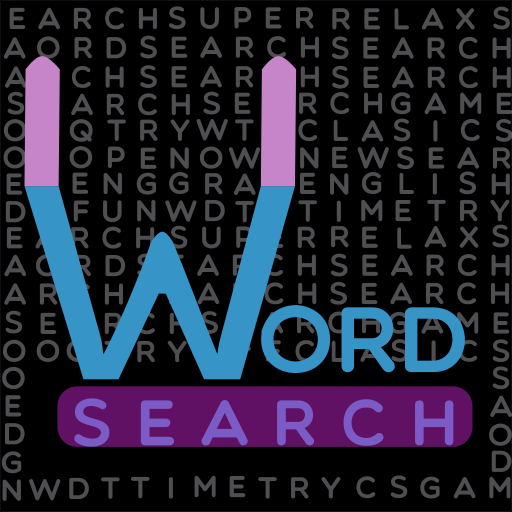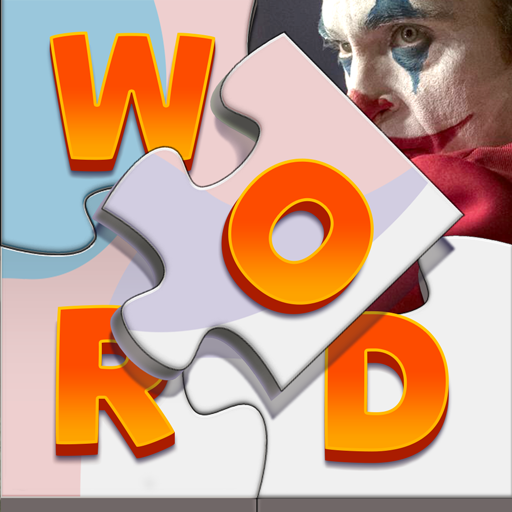このページには広告が含まれます
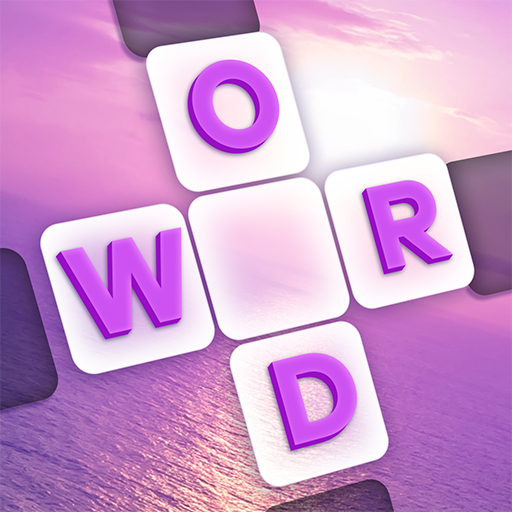
Word Tap
Word | Gluon Interactive Ltd.
BlueStacksを使ってPCでプレイ - 5憶以上のユーザーが愛用している高機能Androidゲーミングプラットフォーム
Play Word Tap on PC
Get Word Tap now if you’re looking for the most addictive and relaxing crossword game! Play and exercise your brain every day!
In this game, you can enjoy a new unique crossword game mode. Each level has a clue for all the words. All you need to do is to follow the clue, guess the words, and place the letters in the correct order to solve the puzzles. The game is so fun and easy to start, and then gets more challenging and addicting when you progress.
There’s a special challenge every five levels. When you complete it, you will get a beautiful postcard reward!
Game Features:
- Unique and fun game mode
- Topic-rich clues for words in all the puzzles
- Plenty of well-designed puzzles from easy to challenging
- Amazing themes and postcards ready to be unlocked
- Free offline word game. Play it anytime & anywhere!
Download Word Tap for FREE!
Become a crossword puzzle expert while having tons of fun!
In this game, you can enjoy a new unique crossword game mode. Each level has a clue for all the words. All you need to do is to follow the clue, guess the words, and place the letters in the correct order to solve the puzzles. The game is so fun and easy to start, and then gets more challenging and addicting when you progress.
There’s a special challenge every five levels. When you complete it, you will get a beautiful postcard reward!
Game Features:
- Unique and fun game mode
- Topic-rich clues for words in all the puzzles
- Plenty of well-designed puzzles from easy to challenging
- Amazing themes and postcards ready to be unlocked
- Free offline word game. Play it anytime & anywhere!
Download Word Tap for FREE!
Become a crossword puzzle expert while having tons of fun!
Word TapをPCでプレイ
-
BlueStacksをダウンロードしてPCにインストールします。
-
GoogleにサインインしてGoogle Play ストアにアクセスします。(こちらの操作は後で行っても問題ありません)
-
右上の検索バーにWord Tapを入力して検索します。
-
クリックして検索結果からWord Tapをインストールします。
-
Googleサインインを完了してWord Tapをインストールします。※手順2を飛ばしていた場合
-
ホーム画面にてWord Tapのアイコンをクリックしてアプリを起動します。