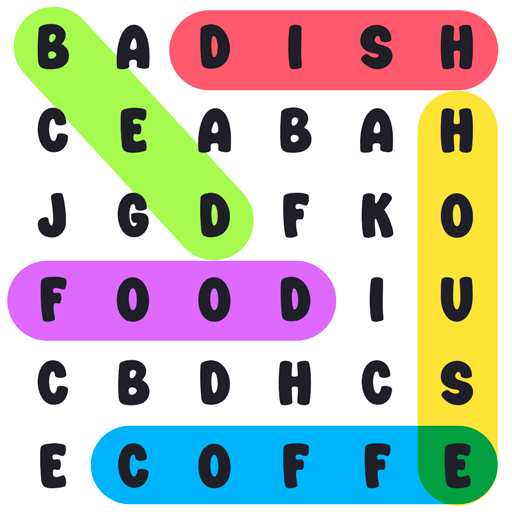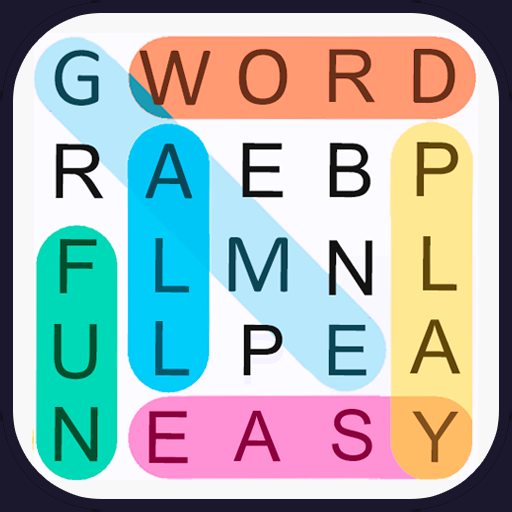このページには広告が含まれます

シークワーズ - WordSearch -
言葉 | Word Search Puzzles
BlueStacksを使ってPCでプレイ - 5憶以上のユーザーが愛用している高機能Androidゲーミングプラットフォーム
Play Word Search Puzzle on PC
Word Search Puzzle is completely FREE to play, so dive right in and enjoy the virtually unlimited amount of Word Search Puzzles offered to you!
One of the best Word Search games on the Play Store
1.- Available in many languages (22):
English , Arabic , Catalan , Czech , German , Greek , Spanish , French , Hindi , Hungarian , Indonesian , Italian , Japanese , Korean , Dutch , Polish , Portuguese , Russian , Thai , Tagalog , Turkish and Chinese.
2.- Has 7 levels of difficulty:
- Very Easy
- Easy
- Normal
- Advanced
- Hard
- Expert
- Crazy
3.- Support horizontal and vertical orientation.
4.- There are 8 items to choose from:
- Animals
- Countries of the World
- Historical figures
- Cities of the World
- American presidents
- Trademarks
- Languages
- Kids
5.- Has two game modes:
- List of words (words to find the slopes shown)
- Without help
Forget the pen and paper - You'll never run out of puzzles with WORD SEARCH PUZZLES!
One of the best Word Search games on the Play Store
1.- Available in many languages (22):
English , Arabic , Catalan , Czech , German , Greek , Spanish , French , Hindi , Hungarian , Indonesian , Italian , Japanese , Korean , Dutch , Polish , Portuguese , Russian , Thai , Tagalog , Turkish and Chinese.
2.- Has 7 levels of difficulty:
- Very Easy
- Easy
- Normal
- Advanced
- Hard
- Expert
- Crazy
3.- Support horizontal and vertical orientation.
4.- There are 8 items to choose from:
- Animals
- Countries of the World
- Historical figures
- Cities of the World
- American presidents
- Trademarks
- Languages
- Kids
5.- Has two game modes:
- List of words (words to find the slopes shown)
- Without help
Forget the pen and paper - You'll never run out of puzzles with WORD SEARCH PUZZLES!
シークワーズ - WordSearch -をPCでプレイ
-
BlueStacksをダウンロードしてPCにインストールします。
-
GoogleにサインインしてGoogle Play ストアにアクセスします。(こちらの操作は後で行っても問題ありません)
-
右上の検索バーにシークワーズ - WordSearch -を入力して検索します。
-
クリックして検索結果からシークワーズ - WordSearch -をインストールします。
-
Googleサインインを完了してシークワーズ - WordSearch -をインストールします。※手順2を飛ばしていた場合
-
ホーム画面にてシークワーズ - WordSearch -のアイコンをクリックしてアプリを起動します。