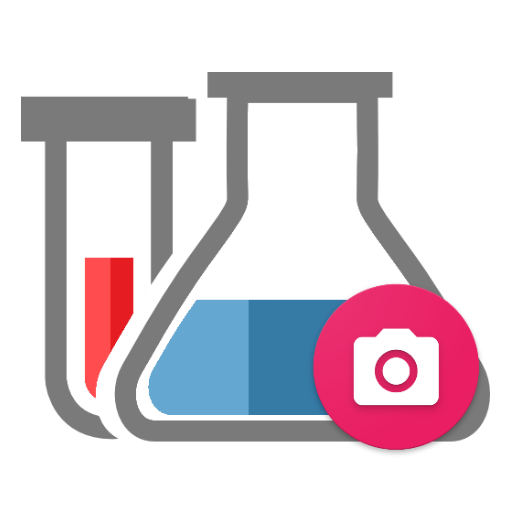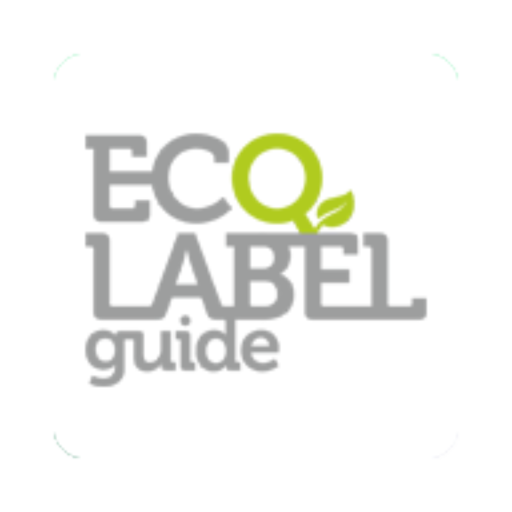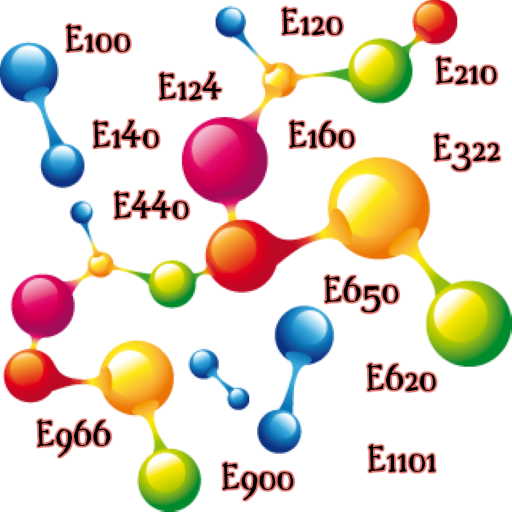このページには広告が含まれます

Ingredio Beta - Ingredients Scanner
健康&フィットネス | Dentica LTD
BlueStacksを使ってPCでプレイ - 5憶以上のユーザーが愛用している高機能Androidゲーミングプラットフォーム
Play Ingredio Beta - Ingredients Scanner on PC
Steer your lives towards healthy consumer trends and uplift your health by staying cautious about what you are ingesting.
Redeem your first and foremost right of healthy consumption as a product consumer. Whether you want to verify the safety of the food items you are ingesting or the safety of cosmetic products you are applying on your body, Ingredio will help you testify their safety!
Eat Safe!
Take a break from reckless eating and be mindful of what you are consuming with this amazing application. Scan the ingredients enlisted on your product and read their details on Ingredio.
Stay informed
Now consumers can identify toxic foods and cosmetic chemicals in their everyday life. Ingredio can get rid of consumer anxiety by keeping you informed about the pros and cons of every ingredient!
How to use Ingredio:
• Download and launch the app
• Use the capture or upload icon to snap the ingredients of your product
• Scan a product's ingredients
• Wait for results
• Check which ingredients are safe or hazardous
• Read all about the ingredients listed in results
• Check ingredients from anywhere in the world
Features of Ingredio:
• Simple and easy User Interface & Experience
• Capture product ingredients or upload an image
• Scan the ingredients to check their details
• Learn all about the food and cosmetic ingredients
• No Geo-restrictions! Search from anywhere in the world
• Scan product ingredients written in English
• All results are in compliance with the product safety guidelines of European Commission and the PubChem database of the National Institutes of Health, USA
• Uplift your lifestyle towards healthy living!
Redeem your first and foremost right of healthy consumption as a product consumer. Whether you want to verify the safety of the food items you are ingesting or the safety of cosmetic products you are applying on your body, Ingredio will help you testify their safety!
Eat Safe!
Take a break from reckless eating and be mindful of what you are consuming with this amazing application. Scan the ingredients enlisted on your product and read their details on Ingredio.
Stay informed
Now consumers can identify toxic foods and cosmetic chemicals in their everyday life. Ingredio can get rid of consumer anxiety by keeping you informed about the pros and cons of every ingredient!
How to use Ingredio:
• Download and launch the app
• Use the capture or upload icon to snap the ingredients of your product
• Scan a product's ingredients
• Wait for results
• Check which ingredients are safe or hazardous
• Read all about the ingredients listed in results
• Check ingredients from anywhere in the world
Features of Ingredio:
• Simple and easy User Interface & Experience
• Capture product ingredients or upload an image
• Scan the ingredients to check their details
• Learn all about the food and cosmetic ingredients
• No Geo-restrictions! Search from anywhere in the world
• Scan product ingredients written in English
• All results are in compliance with the product safety guidelines of European Commission and the PubChem database of the National Institutes of Health, USA
• Uplift your lifestyle towards healthy living!
Ingredio Beta - Ingredients ScannerをPCでプレイ
-
BlueStacksをダウンロードしてPCにインストールします。
-
GoogleにサインインしてGoogle Play ストアにアクセスします。(こちらの操作は後で行っても問題ありません)
-
右上の検索バーにIngredio Beta - Ingredients Scannerを入力して検索します。
-
クリックして検索結果からIngredio Beta - Ingredients Scannerをインストールします。
-
Googleサインインを完了してIngredio Beta - Ingredients Scannerをインストールします。※手順2を飛ばしていた場合
-
ホーム画面にてIngredio Beta - Ingredients Scannerのアイコンをクリックしてアプリを起動します。