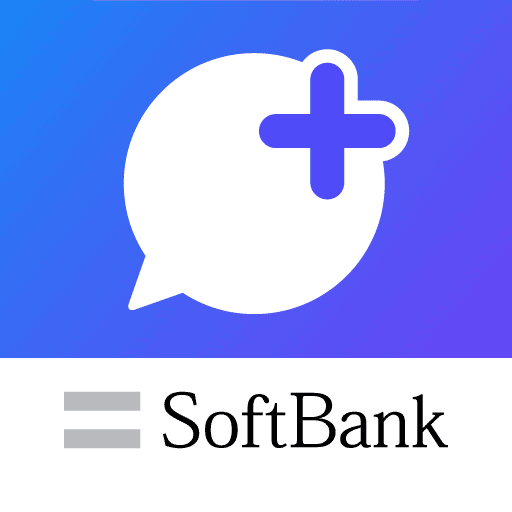このページには広告が含まれます

かんたんデータコピー
ツール | SoftBank Corp.
BlueStacksを使ってPCでプレイ - 5憶以上のユーザーが愛用している高機能Androidゲーミングプラットフォーム
Play かんたんデータコピー on PC
Improved data migration.
Please use the latest version of the app.
With Easy Data Copy, you can copy data such as phonebooks and images saved on your smartphone to a new device.
■ Data that can be copied *1
1. Phone book
2. Photo
3. movie
4. Email
5. music
6. calendar
7. Call history
*1 Some data cannot be copied depending on the model you are using.
[Features of "Easy Data Copy"]
1. Easy operation
Both terminals can be installed in the app and can be easily operated by following the tutorial
2. No account required
Since the camera is paired with the QR code and the data is copied, it does not take time and effort to obtain an ID or enter a password.
3. Compatible with iPhone
You can copy data not only between Android smartphones, but also from iPhones
・Wi-Fi must be turned on.
・Bluetooth must be turned off.
・It is necessary to turn on the location information setting of the terminal. (Android 11 or higher)
Please use the latest version of the app.
With Easy Data Copy, you can copy data such as phonebooks and images saved on your smartphone to a new device.
■ Data that can be copied *1
1. Phone book
2. Photo
3. movie
4. Email
5. music
6. calendar
7. Call history
*1 Some data cannot be copied depending on the model you are using.
[Features of "Easy Data Copy"]
1. Easy operation
Both terminals can be installed in the app and can be easily operated by following the tutorial
2. No account required
Since the camera is paired with the QR code and the data is copied, it does not take time and effort to obtain an ID or enter a password.
3. Compatible with iPhone
You can copy data not only between Android smartphones, but also from iPhones
・Wi-Fi must be turned on.
・Bluetooth must be turned off.
・It is necessary to turn on the location information setting of the terminal. (Android 11 or higher)
かんたんデータコピーをPCでプレイ
-
BlueStacksをダウンロードしてPCにインストールします。
-
GoogleにサインインしてGoogle Play ストアにアクセスします。(こちらの操作は後で行っても問題ありません)
-
右上の検索バーにかんたんデータコピーを入力して検索します。
-
クリックして検索結果からかんたんデータコピーをインストールします。
-
Googleサインインを完了してかんたんデータコピーをインストールします。※手順2を飛ばしていた場合
-
ホーム画面にてかんたんデータコピーのアイコンをクリックしてアプリを起動します。