
このページには広告が含まれます
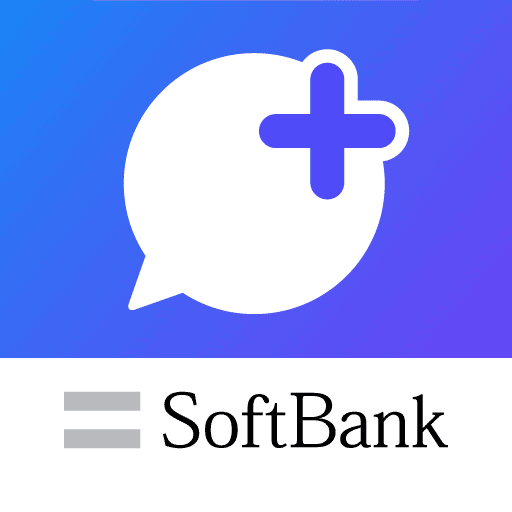
+メッセージ(プラスメッセージ)
通信 | SoftBank Corp.
BlueStacksを使ってPCでプレイ - 5憶以上のユーザーが愛用している高機能Androidゲーミングプラットフォーム
Play +メッセージ(プラスメッセージ) on PC
[Please read: About back-up]
Data backup / restore is required before using the app.
If you do not migrate the data according to the correct procedure, the data may be deleted, so please check the procedure from the following site.
http://help.mb.softbank.jp/app/plusmessage/sp/
[Characteristics of "+ message"]
■ Easy & secure
・ You can start immediately without membership registration!
・ Because the destination is a telephone number, you can exchange messages with confidence.
・ The message from the other party who is not registered as a contact is displayed as "Not registered" so that you can know immediately.
■ Convenient
・ It can be used with the person whose icon is displayed in "Contacts".
-Up to 100MB of photos and videos can be exchanged.
・ Map information and contact information can also be shared.
-The "read" function lets you know that the other party has opened the message screen.
■ Fun
・ Since multiple people can exchange messages at the same time, you can also enjoy conversations with friends and family.
・ You can find your favorite stamp and have a rich communication.
【please note】
● Please note that this application will be deleted, including sent and received mails, if you uninstall it.
Data backup / restore is required before using the app.
If you do not migrate the data according to the correct procedure, the data may be deleted, so please check the procedure from the following site.
http://help.mb.softbank.jp/app/plusmessage/sp/
[Characteristics of "+ message"]
■ Easy & secure
・ You can start immediately without membership registration!
・ Because the destination is a telephone number, you can exchange messages with confidence.
・ The message from the other party who is not registered as a contact is displayed as "Not registered" so that you can know immediately.
■ Convenient
・ It can be used with the person whose icon is displayed in "Contacts".
-Up to 100MB of photos and videos can be exchanged.
・ Map information and contact information can also be shared.
-The "read" function lets you know that the other party has opened the message screen.
■ Fun
・ Since multiple people can exchange messages at the same time, you can also enjoy conversations with friends and family.
・ You can find your favorite stamp and have a rich communication.
【please note】
● Please note that this application will be deleted, including sent and received mails, if you uninstall it.
+メッセージ(プラスメッセージ)をPCでプレイ
-
BlueStacksをダウンロードしてPCにインストールします。
-
GoogleにサインインしてGoogle Play ストアにアクセスします。(こちらの操作は後で行っても問題ありません)
-
右上の検索バーに+メッセージ(プラスメッセージ)を入力して検索します。
-
クリックして検索結果から+メッセージ(プラスメッセージ)をインストールします。
-
Googleサインインを完了して+メッセージ(プラスメッセージ)をインストールします。※手順2を飛ばしていた場合
-
ホーム画面にて+メッセージ(プラスメッセージ)のアイコンをクリックしてアプリを起動します。



