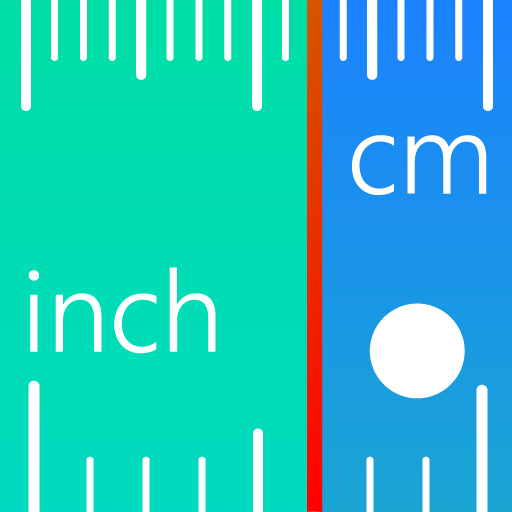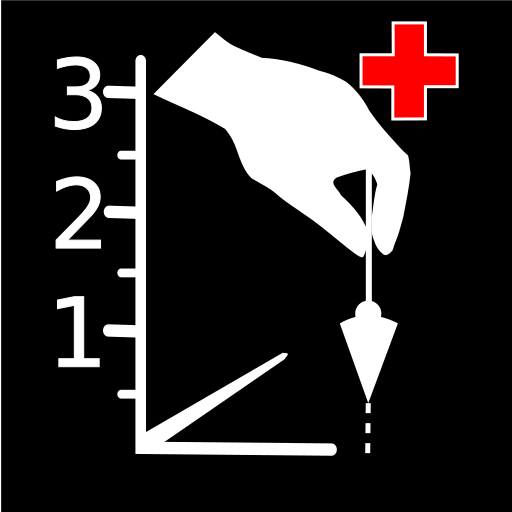このページには広告が含まれます

巻尺 : Smart Ruler Pro
ツール | Smart Tools co.
BlueStacksを使ってPCでプレイ - 5憶以上のユーザーが愛用している高機能Androidゲーミングプラットフォーム
Play Smart Ruler Pro on PC
Smart Ruler Pro is the 1st set of Smart Tools collection.
It integrated 6 simple and useful tools into this app. Here is the list.
1. Ruler - length
2. ProtractorⅠ(Touch) - angle
3. ProtractorⅡ(Plumb) - slope
4. ProtractorⅢ(Camera) - goniometer, clinometer
5. Surface level - sprit level
6. Thread pitch - screw, bolt, nut
* Pro version added features:
- No ads
- Multi-Touch mode
- Caliper mode
- Ruler Extension
- Architectural and Engineering Scales
- Various Tilt units
- Screen capture
* Do you want more tools? Get [Smart Tools] package.
For more information, watch YouTube and visit the blog. Thank you.
** No internet support : You can open this app without any connection. After installation, open the app 2-3 times with your device connect to WI-FI or 3G/4G.
It integrated 6 simple and useful tools into this app. Here is the list.
1. Ruler - length
2. ProtractorⅠ(Touch) - angle
3. ProtractorⅡ(Plumb) - slope
4. ProtractorⅢ(Camera) - goniometer, clinometer
5. Surface level - sprit level
6. Thread pitch - screw, bolt, nut
* Pro version added features:
- No ads
- Multi-Touch mode
- Caliper mode
- Ruler Extension
- Architectural and Engineering Scales
- Various Tilt units
- Screen capture
* Do you want more tools? Get [Smart Tools] package.
For more information, watch YouTube and visit the blog. Thank you.
** No internet support : You can open this app without any connection. After installation, open the app 2-3 times with your device connect to WI-FI or 3G/4G.
巻尺 : Smart Ruler ProをPCでプレイ
-
BlueStacksをダウンロードしてPCにインストールします。
-
GoogleにサインインしてGoogle Play ストアにアクセスします。(こちらの操作は後で行っても問題ありません)
-
右上の検索バーに巻尺 : Smart Ruler Proを入力して検索します。
-
クリックして検索結果から巻尺 : Smart Ruler Proをインストールします。
-
Googleサインインを完了して巻尺 : Smart Ruler Proをインストールします。※手順2を飛ばしていた場合
-
ホーム画面にて巻尺 : Smart Ruler Proのアイコンをクリックしてアプリを起動します。