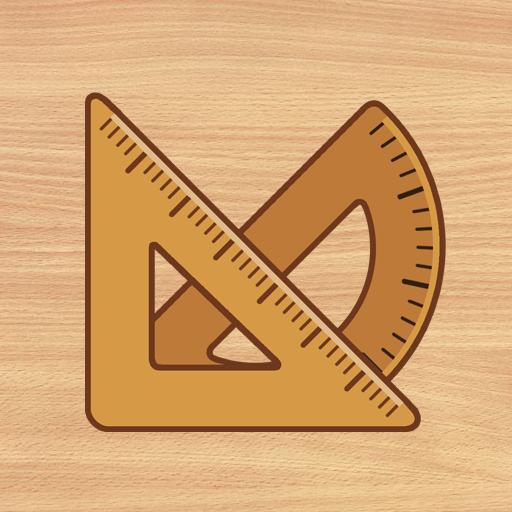このページには広告が含まれます

Smart Tools mini
ツール | Smart Tools co.
BlueStacksを使ってPCでプレイ - 5憶以上のユーザーが愛用している高機能Androidゲーミングプラットフォーム
Play Smart Tools mini on PC
Smart Tools® mini is the new package optimized for devices without a compass sensor (magnetometer).
A half of new Android devices have no compass sensor (Moto G4, Galaxy J, Galaxy Tab4 ...). Surely this app will work well on all of Android devices.
It includes 5 Pro sets for a total of 14 tools.
Set 1. Length, Angle, Slope, Level, Thread : Smart Ruler Pro
Set 2. Sound meter, Vibrometer : Sound Meter Pro
Set 3. Flashlight, Magnifier, Mirror : Smart Light Pro
Set 4. Unit, Currency : Unit Converter Pro
Set 5. Distance, Speed : Smart Distance Pro
* The differences between "Smart Tools" and "Smart Tools mini"
(1) This app does not include compass and metal detector.
(2) This app includes currency feature with internet connection.
(3) Smart Measure Pro is replaced by Smart Distance Pro.
For more information, watch YouTube and visit the blog of the apps: http://androidboy1.blogspot.com/
Do you want to get more tools and features? Please send an email. androidboy1@gmail.com
I hope my apps are useful to your SMART Life. Thank you.
** No internet support : You can open this app without any connection. After installation, open the app 2-3 times with your device connect to WI-FI or 3G/4G.
A half of new Android devices have no compass sensor (Moto G4, Galaxy J, Galaxy Tab4 ...). Surely this app will work well on all of Android devices.
It includes 5 Pro sets for a total of 14 tools.
Set 1. Length, Angle, Slope, Level, Thread : Smart Ruler Pro
Set 2. Sound meter, Vibrometer : Sound Meter Pro
Set 3. Flashlight, Magnifier, Mirror : Smart Light Pro
Set 4. Unit, Currency : Unit Converter Pro
Set 5. Distance, Speed : Smart Distance Pro
* The differences between "Smart Tools" and "Smart Tools mini"
(1) This app does not include compass and metal detector.
(2) This app includes currency feature with internet connection.
(3) Smart Measure Pro is replaced by Smart Distance Pro.
For more information, watch YouTube and visit the blog of the apps: http://androidboy1.blogspot.com/
Do you want to get more tools and features? Please send an email. androidboy1@gmail.com
I hope my apps are useful to your SMART Life. Thank you.
** No internet support : You can open this app without any connection. After installation, open the app 2-3 times with your device connect to WI-FI or 3G/4G.
Smart Tools miniをPCでプレイ
-
BlueStacksをダウンロードしてPCにインストールします。
-
GoogleにサインインしてGoogle Play ストアにアクセスします。(こちらの操作は後で行っても問題ありません)
-
右上の検索バーにSmart Tools miniを入力して検索します。
-
クリックして検索結果からSmart Tools miniをインストールします。
-
Googleサインインを完了してSmart Tools miniをインストールします。※手順2を飛ばしていた場合
-
ホーム画面にてSmart Tools miniのアイコンをクリックしてアプリを起動します。