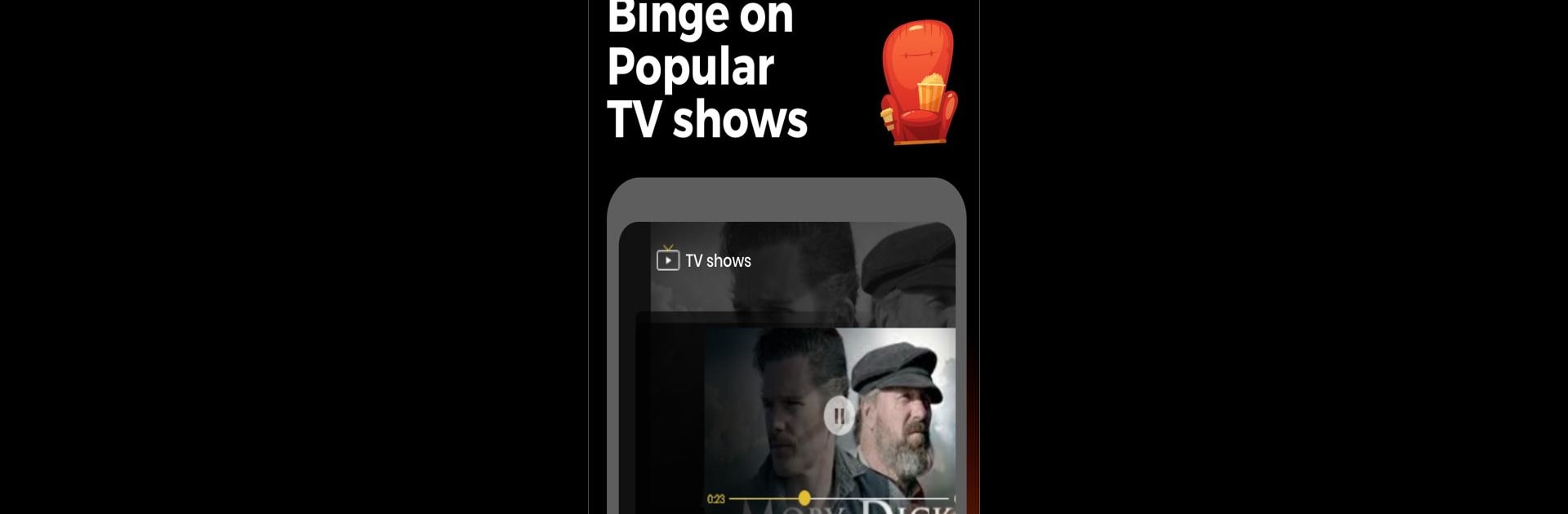

OTT Watch - Shows, Movies, TV
BlueStacksを使ってPCでプレイ - 5憶以上のユーザーが愛用している高機能Androidゲーミングプラットフォーム
Run OTT Watch - Shows, Movies, TV on PC or Mac
Get freedom from your phone’s obvious limitations. Use OTT Watch – Shows, Movies, TV, made by AppsMedia Inc, a Entertainment app on your PC or Mac with BlueStacks, and level up your experience.
About the App
OTT Watch – Shows, Movies, TV from AppsMedia Inc is your ultimate entertainment hub, streaming 200+ channels of live TV alongside a wide selection of movies and TV series, with no subscription needed. Got a favorite genre? Dive into action, comedy, drama, and beyond. It’s perfect for discovering the latest “pika show” or revisiting classic series anywhere, anytime.
App Features
Endless Entertainment:
Stream everything from award-winning films to the latest TV dramas without spending a dime.
Chromecast Compatible:
Easily cast your favorites directly to your Chromecast-enabled TV. No fuss, no extra gadgets needed.
Personalized Picks:
The more you watch, the smarter your recommendations! Get tailor-made suggestions just for you.
Region-Compatible Choices:
Choose movies and shows based on your location to find content that resonates with your tastes.
Nonstop Updates:
Stay in the loop with a frequently refreshed feed stuffed with fresh content, a paradise for TV fans!
Subtly enjoy OTT Watch – Shows, Movies, TV on BlueStacks for an easygoing experience right from your couch.
Switch to BlueStacks and make the most of your apps on your PC or Mac.
OTT Watch - Shows, Movies, TVをPCでプレイ
-
BlueStacksをダウンロードしてPCにインストールします。
-
GoogleにサインインしてGoogle Play ストアにアクセスします。(こちらの操作は後で行っても問題ありません)
-
右上の検索バーにOTT Watch - Shows, Movies, TVを入力して検索します。
-
クリックして検索結果からOTT Watch - Shows, Movies, TVをインストールします。
-
Googleサインインを完了してOTT Watch - Shows, Movies, TVをインストールします。※手順2を飛ばしていた場合
-
ホーム画面にてOTT Watch - Shows, Movies, TVのアイコンをクリックしてアプリを起動します。



