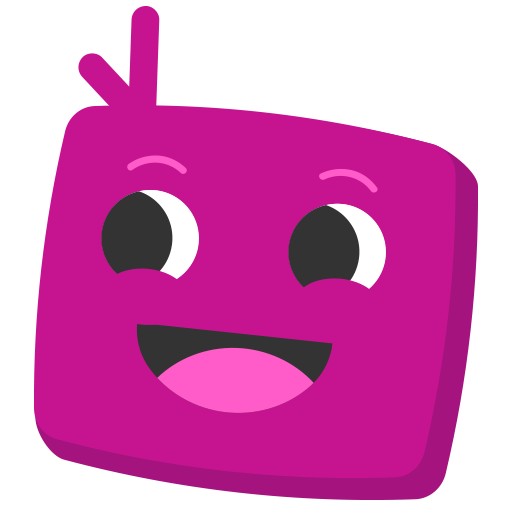このページには広告が含まれます

Intersys – Личный кабинет
Communication | Peers.TV, Inetra LCC
BlueStacksを使ってPCでプレイ - 5憶以上のユーザーが愛用している高機能Androidゲーミングプラットフォーム
Play Intersys – Личный кабинет on PC
Now you can manage services in a convenient format directly from your mobile device!
The main functions and features of the Personal Account:
- OPERATIONAL SUPPORT:
Any questions? Send your request to our e-mail or enter the chat with the support service operator
- VIEW ACTIVE AND PLANNED SERVICES:
Get information about connected services (name, cost, validity period), as well as about those that will take effect later
- VIEWING THE BALANCE OF THE PERSONAL ACCOUNT, HISTORY OF OPERATIONS:
Find out the balance at the current moment, information about debts on the Personal Account, view the history of withdrawals and replenishments
- REPLENISHMENT OF THE BALANCE OF THE PERSONAL ACCOUNT:
Pay for services with a bank card
- SERVICE MANAGEMENT, CHANGE OF TARIFF PLANS:
If you wish, change the current tariff plans
- TEMPORARY BLOCKING AND UNLOCKING OF SERVICES:
At any time, set a temporary block on one or more services, unblock them for further use
- ACTIVATION OF THE "PROMISED PAYMENT" SERVICE
Restore access to services when needed, but unable to pay on time.
A description of the conditions for the provision of the service is available in the application.
- ACTIVATION OF THE SERVICE "AUTO PAYMENT"
Connect automatic replenishment of the personal account from a bank card for timely payment for services.
A description of the conditions for the provision of the service is available in the application.
The main functions and features of the Personal Account:
- OPERATIONAL SUPPORT:
Any questions? Send your request to our e-mail or enter the chat with the support service operator
- VIEW ACTIVE AND PLANNED SERVICES:
Get information about connected services (name, cost, validity period), as well as about those that will take effect later
- VIEWING THE BALANCE OF THE PERSONAL ACCOUNT, HISTORY OF OPERATIONS:
Find out the balance at the current moment, information about debts on the Personal Account, view the history of withdrawals and replenishments
- REPLENISHMENT OF THE BALANCE OF THE PERSONAL ACCOUNT:
Pay for services with a bank card
- SERVICE MANAGEMENT, CHANGE OF TARIFF PLANS:
If you wish, change the current tariff plans
- TEMPORARY BLOCKING AND UNLOCKING OF SERVICES:
At any time, set a temporary block on one or more services, unblock them for further use
- ACTIVATION OF THE "PROMISED PAYMENT" SERVICE
Restore access to services when needed, but unable to pay on time.
A description of the conditions for the provision of the service is available in the application.
- ACTIVATION OF THE SERVICE "AUTO PAYMENT"
Connect automatic replenishment of the personal account from a bank card for timely payment for services.
A description of the conditions for the provision of the service is available in the application.
Intersys – Личный кабинетをPCでプレイ
-
BlueStacksをダウンロードしてPCにインストールします。
-
GoogleにサインインしてGoogle Play ストアにアクセスします。(こちらの操作は後で行っても問題ありません)
-
右上の検索バーにIntersys – Личный кабинетを入力して検索します。
-
クリックして検索結果からIntersys – Личный кабинетをインストールします。
-
Googleサインインを完了してIntersys – Личный кабинетをインストールします。※手順2を飛ばしていた場合
-
ホーム画面にてIntersys – Личный кабинетのアイコンをクリックしてアプリを起動します。