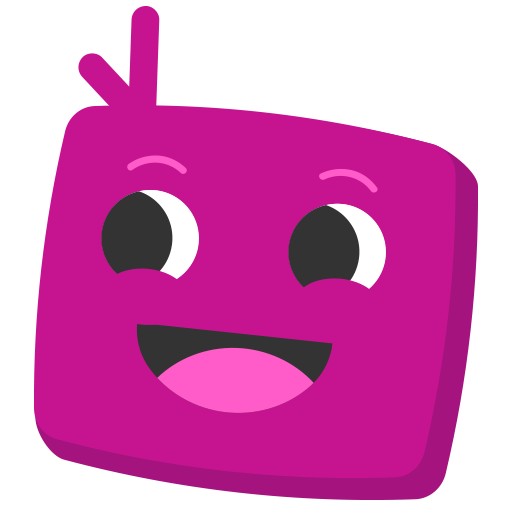このページには広告が含まれます

ОПТИМАСЕТЬ
Communication | Peers.TV, Inetra LCC
BlueStacksを使ってPCでプレイ - 5憶以上のユーザーが愛用している高機能Androidゲーミングプラットフォーム
Play ОПТИМАСЕТЬ on PC
"OPTIMASET" is an application for quick and easy access to the personal account of an Optimaset subscriber. Now you can manage tariffs and services from your mobile device.
The application will help you spend less time managing tariffs and services, checking your balance, replenishing your account quickly and much more.
Features of the application "OPTIMASET":
- Choice of tariff plan.
- Payment of personal account.
- Activation of the "Promised payment" service.
- Tracking the balance and the history of its replenishment.
- Suspension/resumption of services.
- View company news.
- Push notifications and more...
The application will help you spend less time managing tariffs and services, checking your balance, replenishing your account quickly and much more.
Features of the application "OPTIMASET":
- Choice of tariff plan.
- Payment of personal account.
- Activation of the "Promised payment" service.
- Tracking the balance and the history of its replenishment.
- Suspension/resumption of services.
- View company news.
- Push notifications and more...
ОПТИМАСЕТЬをPCでプレイ
-
BlueStacksをダウンロードしてPCにインストールします。
-
GoogleにサインインしてGoogle Play ストアにアクセスします。(こちらの操作は後で行っても問題ありません)
-
右上の検索バーにОПТИМАСЕТЬを入力して検索します。
-
クリックして検索結果からОПТИМАСЕТЬをインストールします。
-
Googleサインインを完了してОПТИМАСЕТЬをインストールします。※手順2を飛ばしていた場合
-
ホーム画面にてОПТИМАСЕТЬのアイコンをクリックしてアプリを起動します。