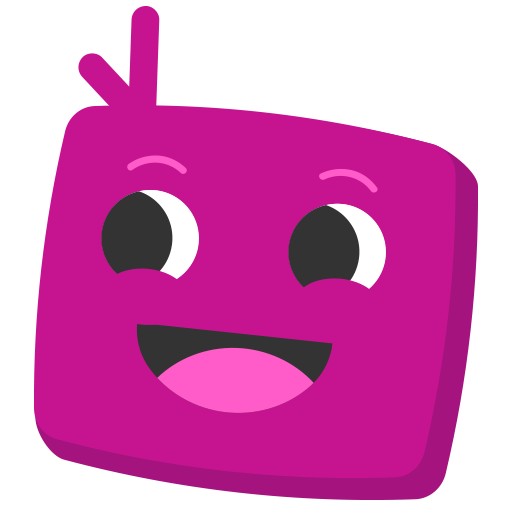このページには広告が含まれます

ВВК-телеком
Communication | Peers.TV, Inetra LCC
BlueStacksを使ってPCでプレイ - 5憶以上のユーザーが愛用している高機能Androidゲーミングプラットフォーム
Play ВВК-телеком on PC
The application allows you to manage services from the phone screen:
- Balance control
- Tariff and service management
- Pay for communication services online
- View payment history
- Operational technical support
- Online TV configuration
- Prompt delivery of the promised payment
VVK-Telecom Personal account - all services in the palm of your hand!
- Balance control
- Tariff and service management
- Pay for communication services online
- View payment history
- Operational technical support
- Online TV configuration
- Prompt delivery of the promised payment
VVK-Telecom Personal account - all services in the palm of your hand!
ВВК-телекомをPCでプレイ
-
BlueStacksをダウンロードしてPCにインストールします。
-
GoogleにサインインしてGoogle Play ストアにアクセスします。(こちらの操作は後で行っても問題ありません)
-
右上の検索バーにВВК-телекомを入力して検索します。
-
クリックして検索結果からВВК-телекомをインストールします。
-
Googleサインインを完了してВВК-телекомをインストールします。※手順2を飛ばしていた場合
-
ホーム画面にてВВК-телекомのアイコンをクリックしてアプリを起動します。