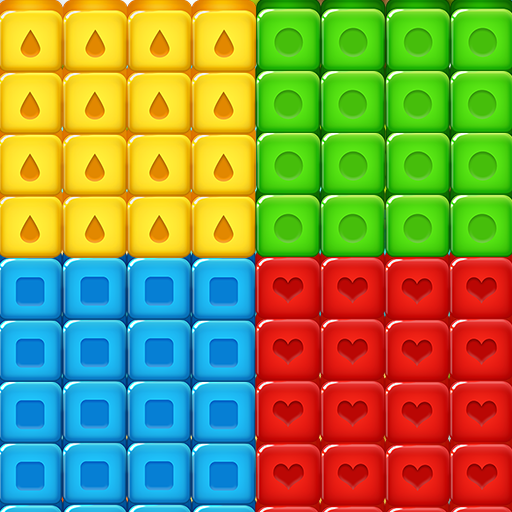このページには広告が含まれます

Two Birds
Word | Raketspel
BlueStacksを使ってPCでプレイ - 5憶以上のユーザーが愛用している高機能Androidゲーミングプラットフォーム
Play Two Birds on PC
Take turns finding the best words and remove the letters from the board. Play smart and get the bonus points.
Join the League for touch competition. You get nine games each week that will determine if you move up or down in the league tree. Can you make it all the way to the top?
If you just want to have a fun, relaxed time with your friends it's the perfect game. Play, chat and enjoy a friendly match.
Every day a new single player puzzle available. You’ll be surprised how many ways there are to clear the board. Try to top the high score table!
Features:
* Fast and fun gameplay - pvp, player versus player
* Simple rules and lots of room for strategy
* Join the League for competition
* Challenge your friends, play and chat
* Uses the ENABLE dictionary
Join the League for touch competition. You get nine games each week that will determine if you move up or down in the league tree. Can you make it all the way to the top?
If you just want to have a fun, relaxed time with your friends it's the perfect game. Play, chat and enjoy a friendly match.
Every day a new single player puzzle available. You’ll be surprised how many ways there are to clear the board. Try to top the high score table!
Features:
* Fast and fun gameplay - pvp, player versus player
* Simple rules and lots of room for strategy
* Join the League for competition
* Challenge your friends, play and chat
* Uses the ENABLE dictionary
Two BirdsをPCでプレイ
-
BlueStacksをダウンロードしてPCにインストールします。
-
GoogleにサインインしてGoogle Play ストアにアクセスします。(こちらの操作は後で行っても問題ありません)
-
右上の検索バーにTwo Birdsを入力して検索します。
-
クリックして検索結果からTwo Birdsをインストールします。
-
Googleサインインを完了してTwo Birdsをインストールします。※手順2を飛ばしていた場合
-
ホーム画面にてTwo Birdsのアイコンをクリックしてアプリを起動します。