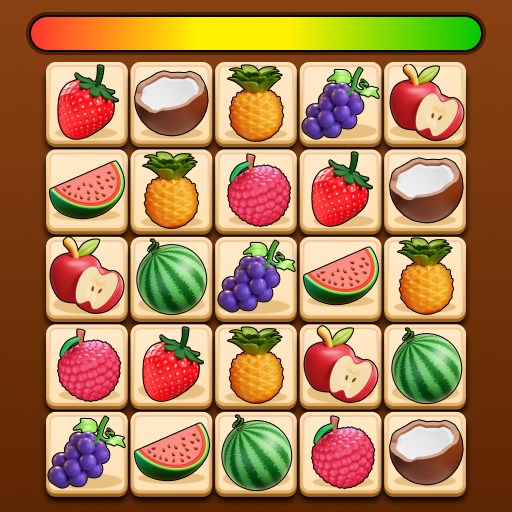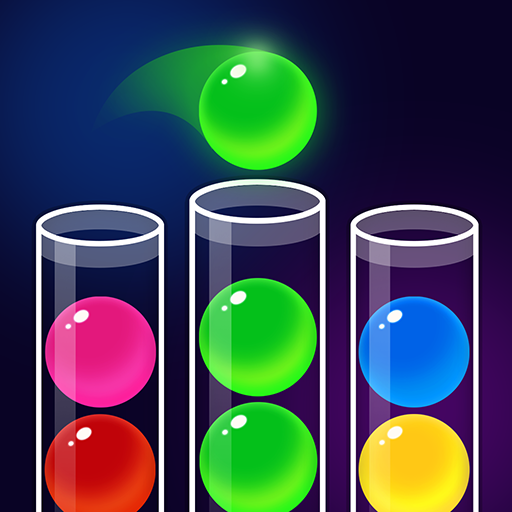Nostal Solitaire: Card Games
BlueStacksを使ってPCでプレイ - 5憶以上のユーザーが愛用している高機能Androidゲーミングプラットフォーム
Play Nostal Solitaire: Card Games on PC
Nostal Solitaire: Card Games is a Casual game developed by Infinite Joy Ltd.. BlueStacks app player is the best platform to play this Android game on your PC or Mac for an immersive Android experience.
Download Nostal Solitaire: Card Games on PC with BlueStacks and challenge yourself with engaging puzzles that will keep you entertained for hours. Both beginners looking to relax and card game experts seeking a brain-teasing challenge will find there’s something here to love.
The elegant design of Nostal Solitaire, boasting a stylish and nostalgic UI that sets the perfect ambiance for a game of cards. Simplicity is at your fingertips thanks to clear fonts and large cards, making gameplay effortless and enjoyable. Experience the thrill of strategic gameplay as you carefully plan your moves and conquer each challenge that comes your way.
Join millions of players worldwide who have fallen in love with this free solitaire card game. Enjoy the flexibility of different game modes, powerful assistance tools like Undo and Hint, and the ability to play offline anytime, anywhere. Showcase your skills, relax your mind, and indulge in the captivating gameplay of Nostal Solitaire.
Download Nostal Solitaire: Card Games on PC with BlueStacks and let the classic card games transport you to a realm of endless entertainment and strategic fun. Start playing today and experience the magic of Nostal Solitaire!
Nostal Solitaire: Card GamesをPCでプレイ
-
BlueStacksをダウンロードしてPCにインストールします。
-
GoogleにサインインしてGoogle Play ストアにアクセスします。(こちらの操作は後で行っても問題ありません)
-
右上の検索バーにNostal Solitaire: Card Gamesを入力して検索します。
-
クリックして検索結果からNostal Solitaire: Card Gamesをインストールします。
-
Googleサインインを完了してNostal Solitaire: Card Gamesをインストールします。※手順2を飛ばしていた場合
-
ホーム画面にてNostal Solitaire: Card Gamesのアイコンをクリックしてアプリを起動します。