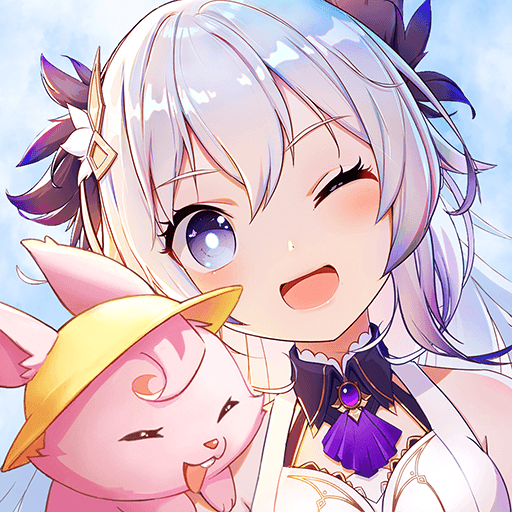BlueStacks:『Dragonicle:ドラゴンガーディアン』効率的なレベルアップの方法
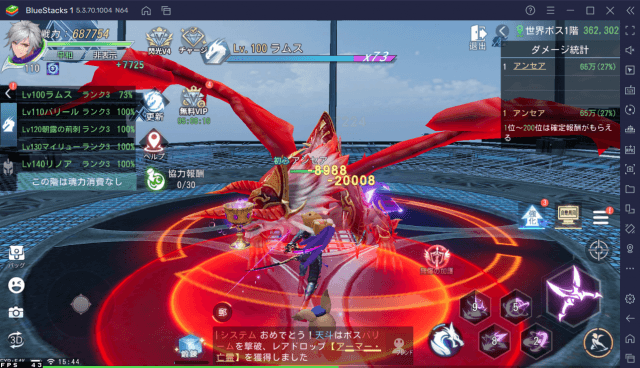
In ” Dragonicle: Dragon Guardian ” (hereinafter, “Drager”), a player who has contracted with “Dragon Soul” who inherits the will and power left by the spirits of the past confronts a strong enemy with the support of people. It is a story that regains the memory of the “dragon soul” who has lost his memory due to the reaction when he wakes up from a long sleep.

Leveling of “Drager”

“Drager” has two types, manual and auto mode, and is a game that can be switched between time and case.
The leveling method that I will introduce from now on is manual except for battle in the beginner’s edition, but after the intermediate edition, you can jump up the level by leaving it completely unattended.
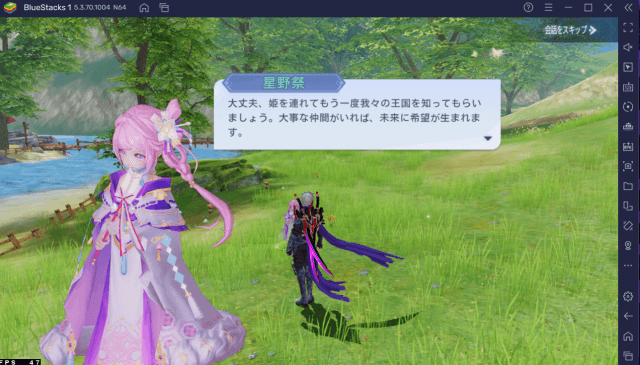
The beginning of “Drager” is a tutorial that advances the main story.
As you progress through the tutorial, your level will rise to about 50.

Beyond level 50, you can grow the beast species Ramria in the “Dragon Soul Unexplored Area”.
In “Dragon Soul Unexplored Area”, you can increase your strength and become your own leveling.

「龍魂秘境」でラムリアを解放していてもどうしても、勝てなくなってきたらキャラクターから「境界」で総合戦闘値を上げメインストーリーをタップし、今まで受け取っていなかった経験値を一括受け取りをすることですぐに「龍魂秘境」に挑みなおすことができます。
セミオートくらいの感覚でここまではプレイでこの世界を楽しむことができます。
ここまでの進行でレベルは80~100手前まで上げることができ、所要時間は約10分です!
<初心者・上級>

ある程度までレベルを上げると「世界ボス」に挑めるようになります。
「世界ボス」は難易度に合わせて順次解放されていき、第2階層以降は転職(キャップアップ)することで解放されます。
「世界ボス」は装備品を大量に落としてくれるため、自動で最良の物へ装備変更をしてくれ、いらない装備は「戦獣強化」で食べさせることでアイテムボックスの節約になり、総合戦闘値も上昇し一石二鳥です。

また、ラムリアはこの段階でかなり人の形を取り戻しているため、
ここからは「世界ボス」に入り直し自分のレベルに合いそうなボスを選択し放置することでレベルは120を超えます。

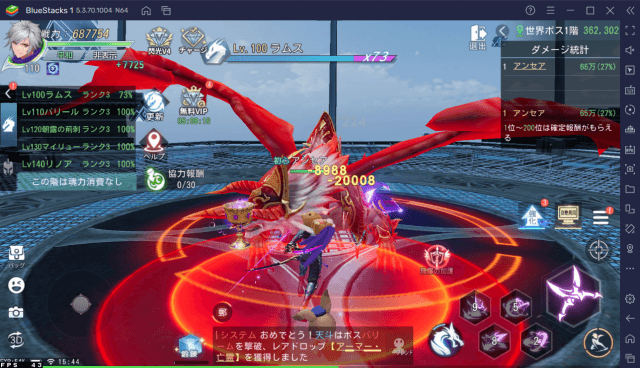
装備も充実するので、PCで動画を見ながらたまに様子を見て、装備の強化やプレイヤーの装備にある「ウィング」と「聖遺物」の強化をすることができます。
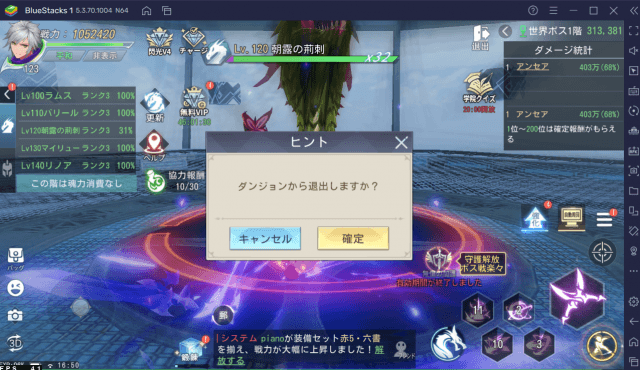
ここまで攻略法をわかっていると、45分ほどで手動操作を終わらせることができ、忙しい時は「世界ボス」にこもり放置しお仕事や学校に出かけても良いですし、動画を見たりといった趣味に時間を当てつつゲームをすることができます。
時間に余裕ができ『ドラガー』をプレイしようと思ったら、一度「世界ボス」から退出し、元の世界に戻りメインストーリーやサブイベントをこなすことで効率化を図ることができます。
『ドラガー』をブルースタックスで!
『ドラガー』は、手動とオートモードの2種類があり、時と場合によって切り替えが可能なゲームです。
However, if you want to stay in the level but want to do something else, I think you should use the auto mode.
In such a case, if you play from a smartphone, you will have to bring a charge, or you will have to pay a communication fee even if you want to leave it. Also, if the other thing you want to do is work on your smartphone or a game, you cannot start it in the background.
Therefore, if you use BlueStacks, you can play comfortably regardless of communication charges, time, and remaining charge. Also, if you feel the PC is heavy when using BlueStacks, you can leave it in eco mode.
Please be impressed by the crisp level up of “Drager” through BlueStacks!
Please also see this article for basic strategies .
Click here for the “Dragonicle: Dragon Guardian” app review article
Click here for “Dragonicle: Dragon Guardian” and other walkthrough articles ① ②