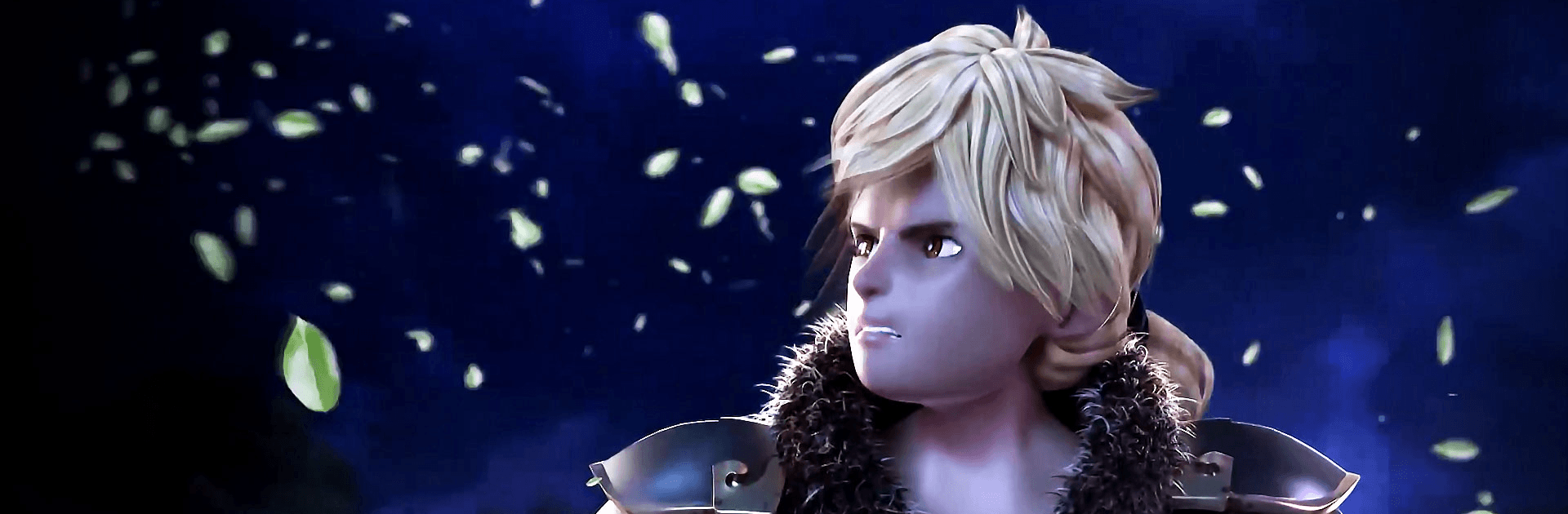Archwar: Heroes and Demons adalah satu permainan aksi yang dibangunkan oleh Game One Technology. Pemain aplikasi BlueStacks merupakan platform terbaik untuk memainkan permainan Android ini di PC atau Mac anda bagi pengalaman permainan yang sempurna.
Game One Technology menawarkan kepada anda permainan pertempuran fantasi ramai pemain 3v3 yang hebat dan serba baharu. Dalam Archwar, anda boleh berrlawan dengan pahlawan berkuasa dalam mod ramai pemain dan memenangi perlawan serta menaiki ranking pejuang terbaik.
Rasai peluang permainan yang unik di Android dengan mengupah para pahlawan yang terbaik dari seluruh dunia dan berlawan bagi mendapatkan gem permata yang berharga. Ia akan muncul di pelbagai lokasi di seluruh dunia; tugas anda adalah untuk mengumpul semuanya selepas memenangi setiap cabaran.
Nikmati juga cabaran dan helah yang menyeronokkan. Ketika anda sedang bertempur, gem permata mungkin muncul di tengah arena dan anda perlu membawa lima gem tersebut ke kawasan anda lebih pantas berbanding pihak lawan sebelum anda boleh memenangi pertandingan.
Gabungkan kombo serangan berkuasa dan gunakannya untuk menaik taraf pelbagai pejuang. Nyahkunci kemahiran istimewa dan gunakan serangan terbaik untuk meningkatkan kemahiran anda.
Jom main Archwar dan jadi pejuang terbaik sambil menaiki papan pendahulu. Inilah masanya untuk anda membuktikan kemampuan anda sebagai ahli tempur terbaik dunia!