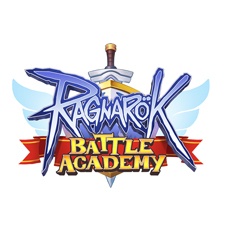Ragnarok: Battle Academy adalah sebuah aplikasi permainan bergenre lakon peranan yang dibangunkan hasil kolaborasi oleh Gravity dan Extreme Studio. Pemain aplikasi BlueStacks ialah platform terbaik untuk memainkan permainan Android ini di PC atau Mac anda bagi merasa pengalaman Android yang lebih sempurna.
Muat turun Ragnarok: Battle Academy di PC dengan BlueStacks dan cuba mainkan permainan aplikasi ROBA yang diinspirasikan daripada siri permainan online terkenal iaitu Ragnarok. Permainan royale battle terbaharu ini menampilkan kisah permainan asal dengan gabungan nafas segar pengembaraan yang lebih mencabar. Ia adalah permainan berasaskan kumpulan di mana para pengembara muda bakal bertempur sesama sendiri.
Dengan elemen RPG dan pengembaraan, anda pasti berasa seronok dapat memainkan siri lanjutan dari dunia Ragnarok. Muat turun Ragnarok: Battle Academy di PC anda dan pilih satu daripada beberapa kelas kumpulan yang ada. Antaranya adalah seperti kelas Pemanah, Ahli Pedang, Paderi, Tukang Besi dan juga Ahli Sihir. Pilih juga senjata terhebat untuk digunakan dalam pertembungan anda!
Pilih sama ada anda mahu berlawan seorang diri atau bekerjasama dengan pemain lain dalam satu pasukan yang terhebat. Penentu kemenangannya adalah pemain yang mampu bertahan hidup sehingga akhir permainan, akan dinobatkan sebagai pemenang mutlak permainan. Seronok, bukan?
Pada waktu ini, permainan RPG mobile Ragnarok: Battle Academy hanya tersedia untuk dimuat turun di peranti Android sahaja. Sambil berlawan dan berusaha untuk mengalahkan pemain lain, akan muncul juga MVP bos jahat dan raksasa menggerunkan. Pasukan yang berjaya mengalahkan raksasa dan bos jahat ini akan memenangi harta karun dan kuasa baharu.