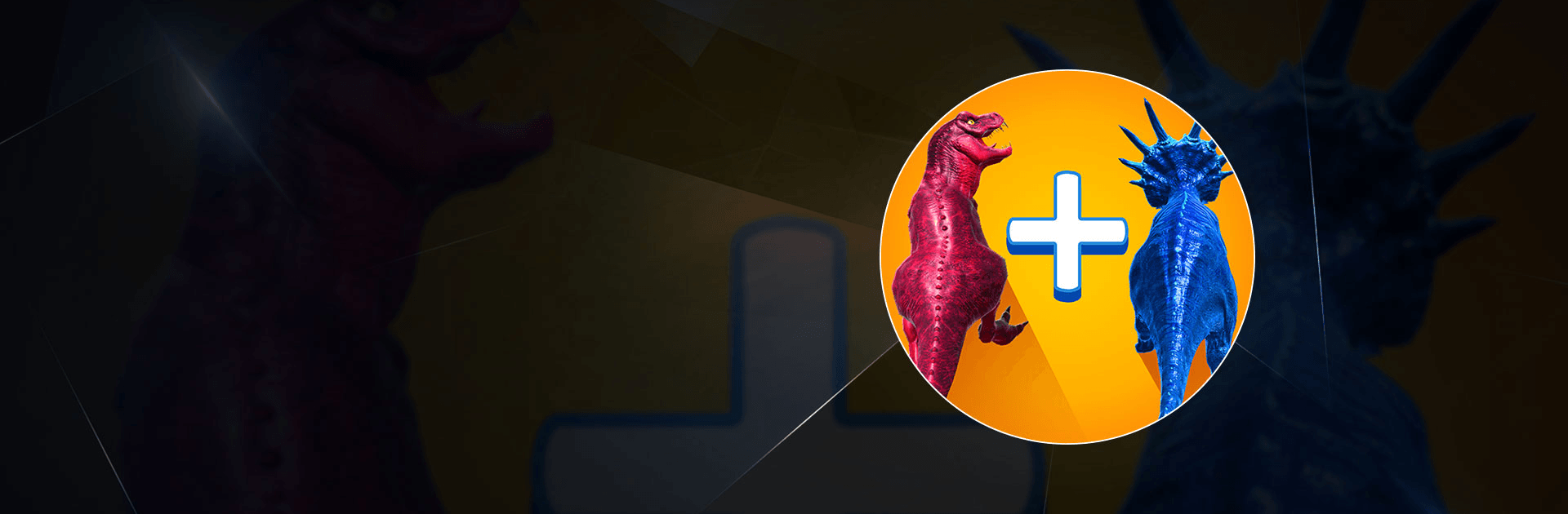Merge Master – Dinosaur Fusion ialah permainan arked yang dibangunkan oleh HOMA GAMES. Pemain aplikasi BlueStacks ialah platform PC (emulator) terbaik untuk bermain permainan Android ini pada PC atau Mac anda untuk pengalaman permainan yang mengasyikkan!
Main Merge Master – Dinosaur Fusion di PC dan nikmati permainan teka-teki arked ini daripada paparan yang besar dan cantik pada PC anda. Lawan gergasi menggerunkan yang menanti anda di seberang sana. Buka kunci kepada lebih ramai watak pejuang, gabungkannya dan tingkatkan kuasa pasukan anda untuk menang.
Dalam permainan Merge Master – Dinosaur Fusion PC, misi anda adalah untuk mengumpulkan kuasa dinosaur, manusia, ahli sihir dan wira-wira lain yang terhebat untuk menentang bos jahat. Bentuk skuad anda dan pilih pejuang terbaik untuk pertarungan sebelum sesi pertempuran bermula. Kumpul dan gabungkan wira yang berbeza bagi menaik taraf kuasanya dan mendapatkan mata kemenangan.
Nikmati permainan teka-teki arked di mana setiap kemenangan akan memberikan anda syiling. Gunakan syiling ini untuk membeli dinosaur, pemanah, ahli sihir dan pahlawan lain. Dinosaur anda boleh membantu anda memusnahkan musuh dan mendapatkan lebih banyak syiling. Jangan teragak-agak untuk menggabungkan beberapa unit yang sama untuk mendapatkan pahlawan yang tepat!
Anda boleh membuat persediaan yang mencukupi, tetapi sebaik sahaja pertempuran bermula, anda tidak lagi boleh mempengaruhinya. Isi semula barisan skuad anda dengan watak-watak baru dengan memenangi pertarungan. Bolehkah anda bergabung untuk menghasilkan hero dinosaurus yang tiada tandingan? Sudah tiba masanya untuk anda main dan mengetahuinya sendiri!
Muat turun Merge Master – Dinosaur Fusion di PC dan kalahkan bos jahat yang kejam!