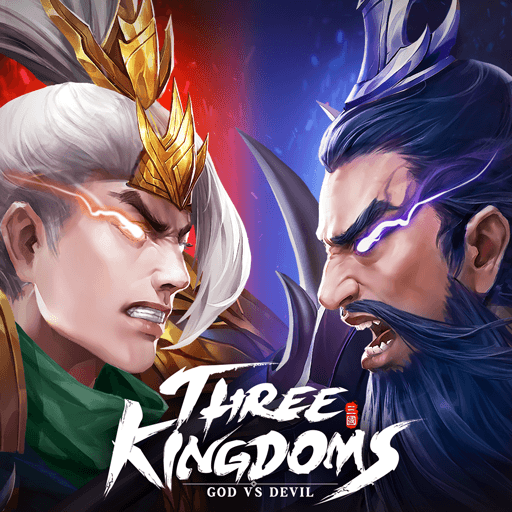Cobra Kai: Card Fighter merupakan permainan kad yang dibangunkan oleh Boss Team Games. Pemain aplikasi BlueStacks ialah platform terbaik untuk memainkan permainan Android ini di PC atau Mac anda bagi pengalaman permainan yang lebih sempurna. Jadi sebahagian daripada permainan tempur yang klasik berasaskan kad ini di mana ia diinspirasikan dari franchis Karate Kid.
Telah 30 tahun berlalu sejak Daniel LaRusso mengalahkan Johnny Lawrence dalam Kejohanan Karate All-Valley, dan Johny tertanya-tanya apa yang akan terjadi dalam hidupnya sekiranya dia tidak memenangi kejohanan itu. Apabila Johnny dilanda masalah dalam hidupnya, dia melakukan karate untuk mengubahnya – maka Cobra Kai kini telah kembali.
Gunakan kemahiran strategi anda untuk membantu Johnny melupakan masa lalunya, Reka dek kad pergerakan karate dan cuba masuk ke pertempuran seni mempertahankan diri yang epik di mana ia akan menguji kemahiran anda dalam membuat keputusan dan membina dek kad. Temui karakter mentor dari siri TV Cobra Kai seperti Robby, Samantha, Eli, Miguel dan Demetri. Bantu mereka mengalahkan si pembuli, melalui drama peribadi dan memperbaiki perhubungan mereka.
Kepada Dojo yang manakah akan anda tawarkan kemahiran anda? Adakah kepada Cobra Kai atau Miyagi-Do? Bantu mereka merekrut pelajar baru dan latih menjadi pejuang yang berdisiplin. Anda perlukan sedikit latihan? Cuba AI tiruan dan gabung kombinasi kad dan pergerakan. Anda boleh menjadi guru karate dalam Cobrai Kai: Card Fighter di PC!