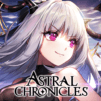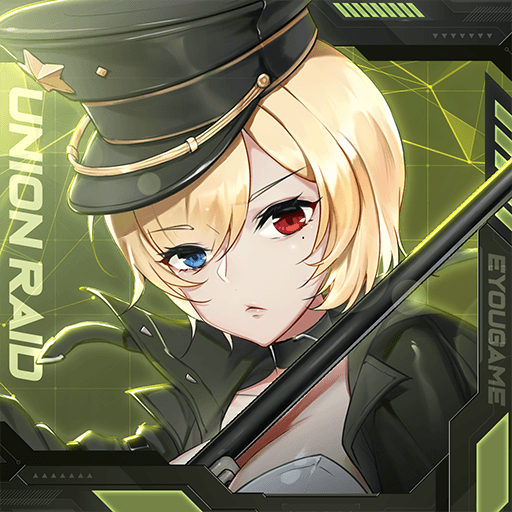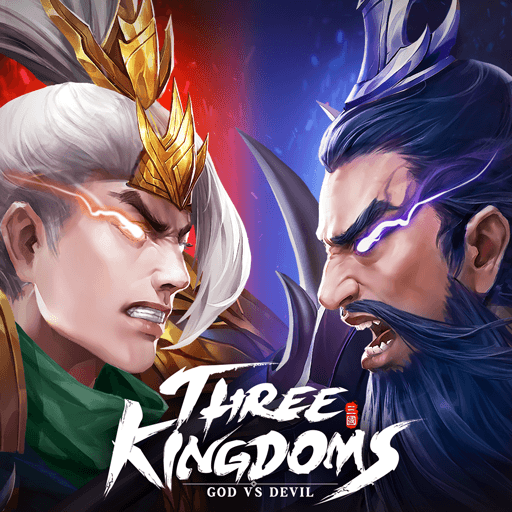20,000 tahun selepas Zaman Manusia, tentera Lucifer telah mengambil alih Bumi. Anda adalah harapan terakhir bumi, dikejutkan dari tidur yang panjang untuk membawa kuasa cahaya di dalam pertempuran epik yang terakhir di planet kita. Lebih daripada 100 patung figura yang cantik dalam sejarah kemanusiaan kini menantikan arahan daripada anda di dalam usaha untuk membuka Pintu Masa misteri dan membawa perang salib terakhir ini ke Putera Kegelapan. Ambil bahagian dalam pertempuran 50v50 yang mengujakan dengan pemain dari seluruh dunia. Main Mirage Memorial Global di PC dengan BlueStacks dan bina sekutu dan sertai komuniti yang semakin berkembang terdiri dari pakar strategi di dunia. Upah tentera upahan untuk membantu Hamba anda. Sistem Merc yang inovatif membolehkan anda merekrut pahlawan yang hebat untuk menguatkan kuasa anda. Reka senjata yang unik dan hebat untuk Hamba anda dan dapatkan kemenangan yang mutlak!
Play on PC with BlueStacks or from our cloud
- Overview
- Game Features
- How to Play
Page Modified On: Mac 12, 2024
Play Mirage Memorial Global on PC or Mac
Game Features
Enhancements
- Makro
- Multi Instance
- Multi Instance Sync
- Skrip
- Enhancements

Macros

Multi Instance

Multi Instance Sync

Script
How to Download and Play Mirage Memorial Global on PC or Mac
Download and install BlueStacks on your PC or Mac
Complete Google sign-in to access the Play Store, or do it later
Look for Mirage Memorial Global in the search bar at the top right corner
Click to install Mirage Memorial Global from the search results
Complete Google sign-in (if you skipped step 2) to install Mirage Memorial Global
Click the Mirage Memorial Global icon on the home screen to start playing

BlueStacks membolehkan anda main Mirage Memorial Global di PC dengan BlueStacks bersama dengan ribuan permainan Android menarik lain secara terus dari laptop anda! Ia lebih berkuasa sehingga 6x ganda berbanding peranti Android yang terhebat. Selami diri anda dalam visual Mirage Memorial Global yang menakjubkan apabila anda memainkannya di skrin penuh pada resolusi definisi tinggi! Anda mempunyai kuasa terhadap kuasa Cahaya, dari jeneral sehingga tentera tertinggi di dalam pertempuran epik antara syurga dan neraka. Bayangkan anda berada di tengah-tengah pertarungan yang mengujakan dan diganggu dengan panggilan telefon yang rawak. Paling teruk, bayangkan jika peranti mudah alih anda terpadam! Bebaskan diri anda daripada gangguan peranti mudah alih dengan memainkan permainan Android kegemaran anda dari keselesaan PC anda. Tiada mesej yang menjengkelkan, tiada amaran bateri lemah, tiada caj data, yang ada hanyalah permainan yang asli – bebas dari sebarang gangguan. Gunakan ciri Pemetaan yang hebat untuk menetapkan arahan tertentu pada papan kekunci atau tetikus anda. Ambil kelebihan Perekod Urutan untuk merekod input kekunci hot yang kompleks dan tetapkannya pada satu klik butang yang mudah. Keluarkan kombo kemahiran yang hebat hanya dengan menekan butang!
Minimum System Requirements
With BlueStacks 5, you can get started on a PC that fulfills the following requirements.
Operating System
Microsoft Windows 7 or above, macOS 11 (Big Sur) or above
Processor
Intel, AMD or Apple Silicon Processor
RAM
at least 4GB
HDD
10GB Free Disk Space
* You must be an Administrator on your PC. Up to date graphics drivers from Microsoft or the chipset vendor.
Mirage Memorial Global - FAQs
- How to play Mirage Memorial Global on Windows PC & Mac?
Play Mirage Memorial Global on your PC or Mac by following these simple steps.
- Click on 'Play Mirage Memorial Global on PC’ to download BlueStacks
- Install it and log-in to Google Play Store
- Launch and play the game.
- Why is BlueStacks the fastest and safest platform to play games on PC?
BlueStacks respects your privacy and is always safe and secure to use. It does not carry any malware, spyware, or any sort of additional software that could harm your PC.
It is engineered to optimize speed and performance for a seamless gaming experience.
- What are Mirage Memorial Global PC requirements?
Minimum requirement to run Mirage Memorial Global on your PC
- OS: Microsoft Windows 7 or above MacOS 11 (Big Sur) or above
- Processor: Intel, AMD or Apple Silicon Processor
- RAM: Your PC must have at least 4GB of RAM. (Note that having 4GB or more disk space is not a substitute for RAM)
- HDD: 10GB Free Disk Space.
- You must be an Administrator on your PC.