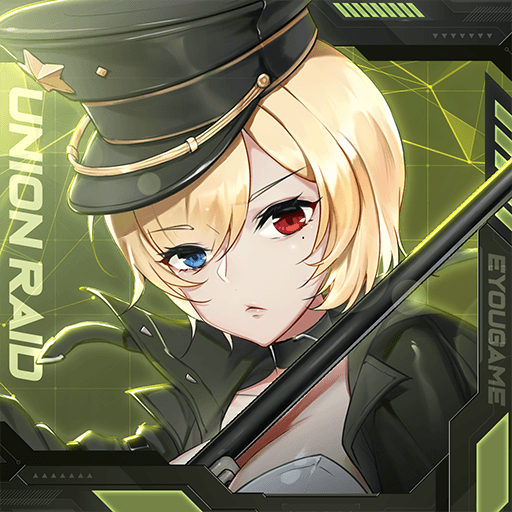模型战姬 adalah siri permainan Android pertama yang menampilkan figurin mini yang comel, ianya sangat realistik sehinggakan anda macam boleh menyentuhnya! Pilih satu daripada pelbagai koleksi figurin cantik yang bersedia untuk berlawan bagi pihak anda. Berinteraksi dan berhubung dengan pejuang anda untuk membuatkannya lebih berkuasa.
Para pengumpul, bergembiralah! Main 模型战姬 di PC, tajuk permainan gatcha penuh aksi di mana heronya ialah patung mini yang realistik. Lebih daripada sekadar seorang pejuang, pahlawan comel ini boleh menjadi rakan anda dan lebih lagi. Campur dan padan barisan figurin anda untuk membentuk formasi terhebat.
Anda boleh meluangkan masa dan berinteraksi dengan figurin anda untuk membentuk perhubungan yang berkekalan. Tingkatkan hero anda untuk membuatkannya tidak kalah ketika di medan tempur. Lagi kerap anda menggunakannya, lebih mendalam kasih mereka kepada anda!
Setiap karakter mempunyai kisahnya yang tersendiri untuk anda terokai. Lihatkan butiran sejarah peribadi mereka dan jadi lebih rapat dengan karakter comel ini. Temui sinergi hebat dan keluarkan potensi penuh mereka di dalam kombat!
Jangan risau lagi tentang tahap kemajuan anda. Sisten simpanan Awanan yang hebat memastikan koleksi figurin anda selamat, tak kira apa. Anda hanya perlu log masuk ke akaun anda dan teruskan di mana anda berhenti!