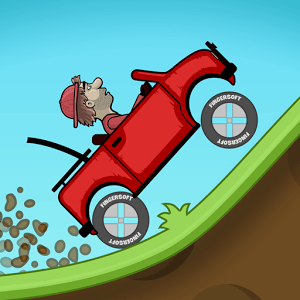Hot Wheels Unlimited ialah permainan perlumbaan yang dibangunkan oleh Budge Studios. Pemain aplikasi BlueStacks merupakan platform terbaik untuk memainkan permainan Android ini di PC atau Mac anda bagi pengalaman permainan yang lebih sempurna.
Sekiranya anda ingin membina trek lumba dan menggegarkan seluruh bandar, Hot Wheels Unlimited di PC adalah permainan aplikasi yang anda perlu mainkan! Permainan pengembaraan ini penuh dengan aksi. Hidupkan enjin kenderaan lumba anda dan bersedialah untuk memecut.
Hot Wheels Unlimited adalah aplikasi permainan perlumbaan pengembaraan yang boleh dimainkan pada kedua-dua peranti Android dan iOS. Muat turun Hot Wheels Unlimited dan gegarkan trek lumba itu!
Ikuti pelbagai cabaran dan kumpulkan beberapa kereta Hot Wheels yang sangat hebat. Gunakannya di trek epik yang anda bina dan hadapi beberapa cabaran mencabar. Uji kemahiran anda di Hot Wheels City, lalui jalan yang berliku dan selesaikan teka-teki yang menyeronokkan.
Sertai Festival Build-A-Race, buat trek mega anda dan berlumba melawan rakan dan lawan. Hidupkan imaginasi dan bakar semangat anda ketika berada dalam mod Hot Wheels Track Builder. Anda boleh melakukan aksi paling gila – tanjakan epik, lompatan berani, gelung berpusing, dan banyak lagi!
Masukkan Nemeses yang menakutkan di lintasan lumba dan bertembung dengan Shark’s chomp atau Gorilla’s stomp! Gunakan jari anda untuk mengarahkan, melayang, dan menyalakan trek anda. Tetapi berhati-hatilah dengan Nemeses yang telah anda tetapkan semasa anda bersaing dalam mod 2 pemain!
Menangi pelbagai cabaran dan dapatkan Roda Merah. Kumpulkan roda ini dengan cukup, dan anda akan dapat membuka kunci kereta baru seperti Monster Truck, dan banyak lagi item popular lain. Bina koleksi anda yang terdiri daripada koleksi Hot Wheels legenda seperti Bone Shaker, Rodger Dodger, dan banyak lagi!
Anda juga boleh bermain Hot Wheels Unlimited di pelayar web anda di PC atau telefon pintar anda tanpa memuat turun. Klik dan main dengan segera!