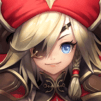Project Cars Go merupakan permainan lumba yang dibangunkan oleh Slightly Mad Studios dan diterbitkan oleh Gamevil. Pemain aplikasi BlueStacks ialah platform terbaik untuk memainkan permainan Android ini di PC atau Mac anda bagi pengalaman permainan yang lebih sempurna.
Dalam permainan lumba di Android ini, anda boleh memilih pelbagai kereta dan menggunakan gear tertinggi untuk mendapatkan tempat di Hall of Fame! Permainan mobile ini akan tersedia untuk dimuat turun dan dimainkan di peranti iOS dan Android tidak lama lagi. Muat turun Project Cars Go dan mulakan persaingan yang sengit!
Cipta pemandu lumba anda yang unik, pilih kereta motorsport dan mulakan karier lumba profesional anda. Jadi pelumba yang hebat dan terkenal, raih perhatian dari para penonton dan dapatkan tawaran hebat dan jemputan istimewa dari pasukan lain. Kejar cita-cita anda dan naiki tangga kemajuan sambil anda berusaha untuk memperolehi anugerah tertinggi Hall of Fame.
Anda boleh menyesuaikan pelbagai jenis kereta lumba seperti kereta retro, kereta lumba jalanan, kart, kereta trek, supercar, jenis prototaip Le Mans, kereta moden dan banyak lagi! Ada lebih 125 buah kereta yang ditawarkan dan sesuatu yang paling ideal sedang menanti anda.
Dalam permainan Android ini, anda juga boleh membina profil online anda. Sertai perlumbaan peribadi dan terbuka kepada umum dengan para pelumba lain yang turut hebat dan berbakat. Terokai lebih daripada 100 trek lumba yang menantikan kehebatan perlumbaan anda. Nikmati perlumbaan secara tertutup dalam pelbagai jenis cuaca yang mencabar.
Sertai juga Rangkaian Pelumba, bertemu dengan ramai pemain lain dan bersaing dengan mereka. Jejaki kemajuan karier anda dan kongsi tip perlumbaan yang penting. Dunia perlumbaan yang serba baru sedang menanti anda.