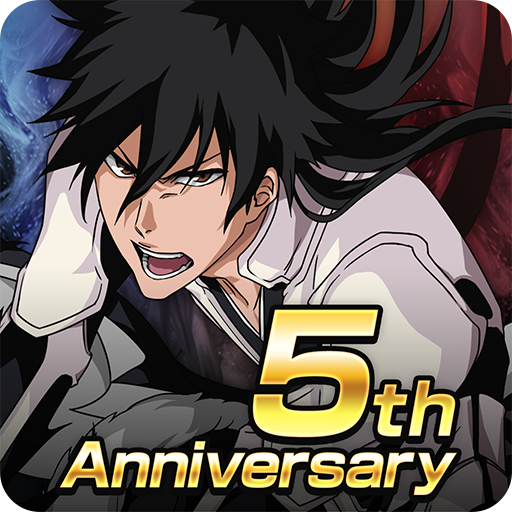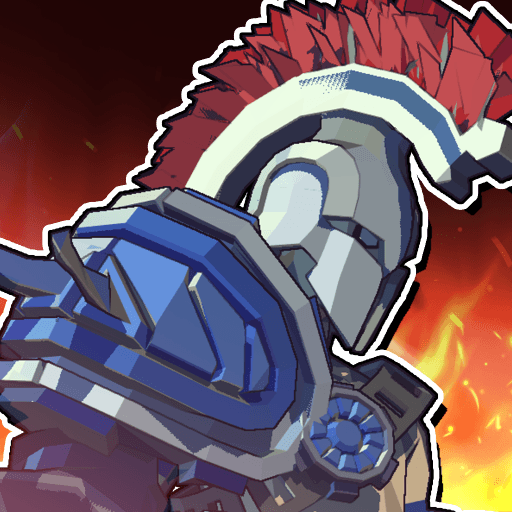Evertale adalah permainan RPG yang anda tunggu-tunggu! Selamat datang ke dunia terbuka Erden, di mana raksasa menguasai hutan, bukit-bukau, dan gunung. 18 tahun telah berlalu sejak bencana berlaku dan ia telah mengubah dunia yang dikenali sebagai Pandemonium. Tapi, orang bijak telah membaca petunjuk dari langit dan air dan memberi amaran kepada yang lain. Berjuanglah dengan makhluk yang menakutkan yang boleh anda kumpul dan rekrut ke pasukan anda, kemudian bertarung bersamanya ketika anda melakukan perjalanan ke dunia kejahatan bagi mengakhiri malapetaka yang mendatang. Kumpul dan dan berevolusi dengan lebih 180 raksasa yang unik serta wira yang kuat dalam memerangi JRPG! Alami pengembaraan yang unik di Android ketika anda main Evertale di PC dengan BlueStacks. Bongkar khazanah tersembunyi dan senjata serta perisai yang kuat yang akan membantu anda dalam usaha anda untuk menyelamatkan dunia! Anda rasa awak ada pasukan terbaik di dunia? Uji kemahiran anda dalam menggerakkan pertempuran PvP terhadap pemain lain di seluruh dunia. Naiki tahap dan tunjukkan dominasi anda dalam liga PvP. Bentuk pasukan dengan pemain lain untuk membuka kunci barangan yang unik dan menarik.
Play on PC with BlueStacks – the Android Gaming Platform, trusted by 500M+ gamers.
Play on PC with BlueStacks or from our cloud
- Overview
- Game Features
- How to Play
Page Modified On: Ogos 24, 2023
Main Evertale on PC
Game Features
Enhancements
- Makro
- Rerolling
- Farm Mode
- Multi Instance Sync
- Enhancements

Macros

Rerolling

Farm Mode

Multi Instance Sync

Macros

Rerolling

Farm Mode

Multi Instance Sync
How to Download and Play Evertale on PC
Download and install BlueStacks on your PC
Complete Google sign-in to access the Play Store, or do it later
Look for Evertale in the search bar at the top right corner
Click to install Evertale from the search results
Complete Google sign-in (if you skipped step 2) to install Evertale
Click the Evertale icon on the home screen to start playing

Permainan RPG berkualiti konsol layak mendapat pengalaman seperti konsol yang tulen. Jom main Evertale di PC dengan BlueStacks dan gunakan ciri permainan konsol sebenar yang ada di BlueStacks! BlueStacks menawarkan sokongan penuh untuk skrin besar, resolusi HD, dan kawalan gamepad supaya anda boleh bermain Evertale seperti RPG konsol yang sebenar! Kunci Pemetaan yang intuitif membolehkan anda menetapkan semua aksi dalam permainan anda ke butang kekunci atau gamepad. Buka pengantara muka, kemudian seret dan lepas untuk membuat konfigurasi kawalan tersuai anda sendiri! Main dengan papan kekunci, tetikus, atau gamepad! Mahu menggunakan kombo kompleks dan rumit dengan sempurna setiap kali anda bermain? Buat kombinasi yang menakjubkan dan teliti pengawasan anda dengan Editor Skrip yang menakjubkan.
Minimum System Requirements
With BlueStacks 5, you can get started on a PC that fulfills the following requirements.
Operating System
Microsoft Windows 7 and above.
Processor
Intel or AMD Processor.
RAM
At least 4GB of RAM
HDD
5GB Free Disk Space.
* You must be an Administrator on your PC. Up to date graphics drivers from Microsoft or the chipset vendor.
Evertale - FAQs
- How to play Evertale on Windows PC & Mac?
Play Evertale on your PC or Mac by following these simple steps.
- Click on 'Play Evertale on PC’ to download BlueStacks
- Install it and log-in to Google Play Store
- Launch and play the game.
- Why is BlueStacks the fastest and safest platform to play games on PC?
BlueStacks respects your privacy and is always safe and secure to use. It does not carry any malware, spyware, or any sort of additional software that could harm your PC.
It is engineered to optimize speed and performance for a seamless gaming experience.
- What are Evertale PC requirements?
Minimum requirement to run Evertale on your PC
- OS: Microsoft Windows 7 and above
- Processor: Intel or AMD Processor
- RAM: Your PC must have at least 2GB of RAM. (Note that having 2GB or more disk space is not a substitute for RAM)
- HDD: 5GB Free Disk Space.
- You must be an Administrator on your PC.