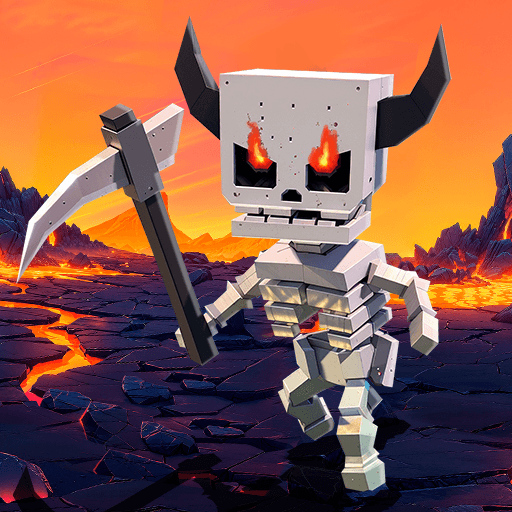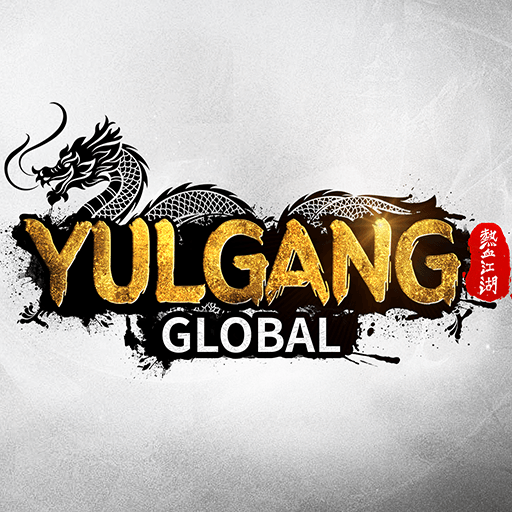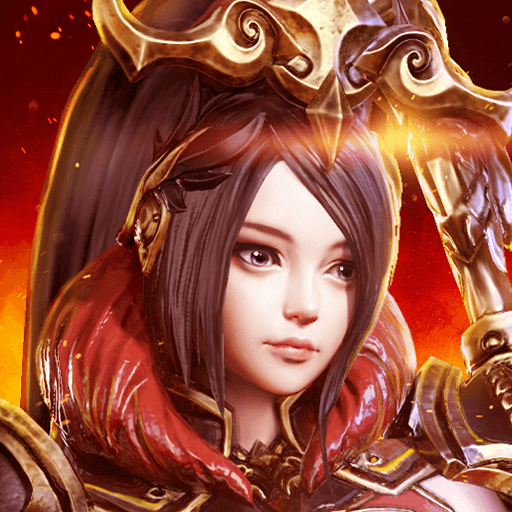Hunt Royale: Action RPG Battle adalah permainan aksi yang dibangunkan oleh BoomBit Games. Pemain aplikasi BlueStacks adalah platform terbaik untuk memainkan permainan Android ini di PC atau Mac anda bagi pengalaman permainan yang menarik. Bersedia untuk merasai pengalaman yang tidak mudah dilupakan, berdasarkan voksel, dan terus bertahan untuk masa yang lama seperti pemain terhebat yang lain.
Pejuang yang paling berkuasa di dunia telah bersatu untuk membuktikan kemahiran mereka – pemburuan kini telah bermula! Pilih dari tiga puluh pahlawan unik kemudian terus masuk ke medan permainan dan beraksi. Kejar pihak lawan dan berjuang untuk kelangsungan hidup anda dalam pengalaman PvP yang mendebarkan ini di platform Android.
Untuk memenangi sesuatu cabaran itu adalah mudah – buru pesaing di medan perang dan kekal hidup selama yang anda boleh. Itu jauh lebih mudah daripada apa yang berlaku sebenarnya dalam mobile game ini. Setiap pemain lain juga mahu menang (dan mendapatkan hadiah!). Dan, mereka sanggup melakukan apa sahaja yang diperlukan untuk menghancurkan anda dan meninggikan ranking game mereka.
Nasib baiklah, setiap perlawanan yang anda kalah akan memberikan satu pengalaman yang membuka mata. Semakin banyak anda bermain, semakin banyak mata ganjaran yang anda dapat untuk membuka kemahiran baru yang dapat mengubah corak permainan. Kuasai kebolehan anda dan hancurkan musuh anda di arena tempur dalam Hunt Royale!