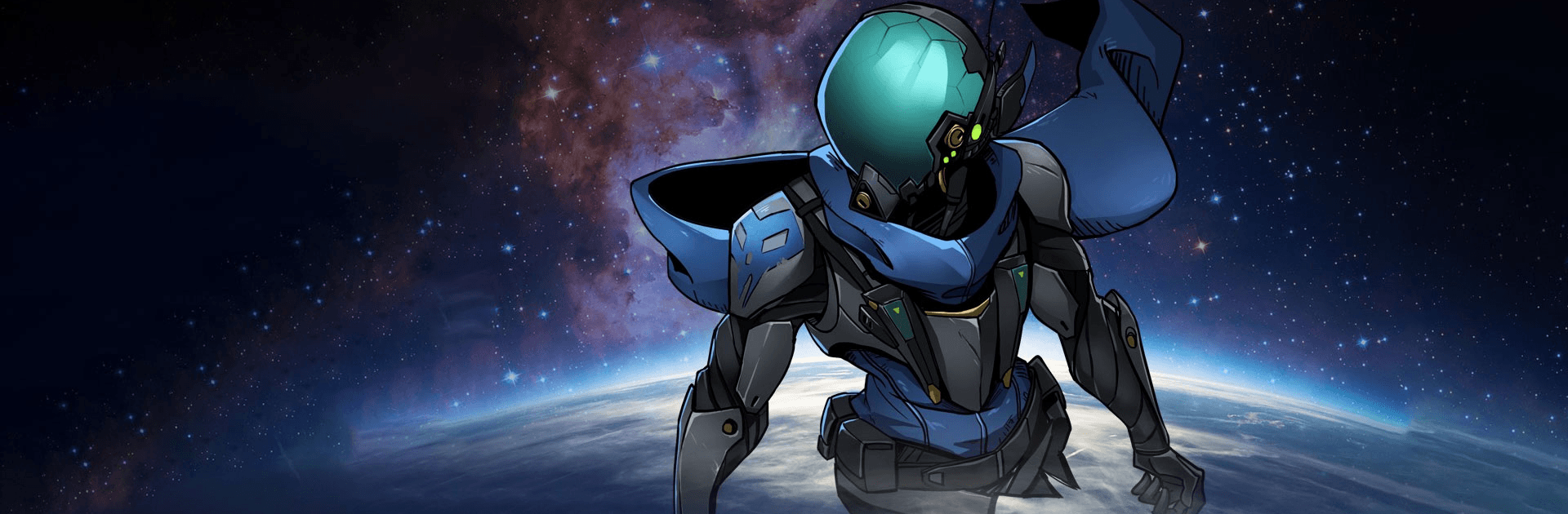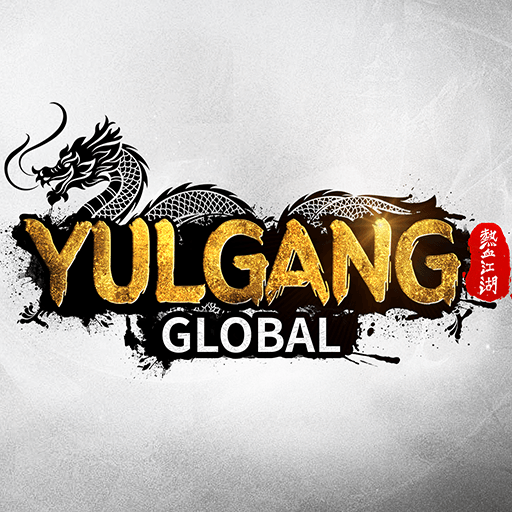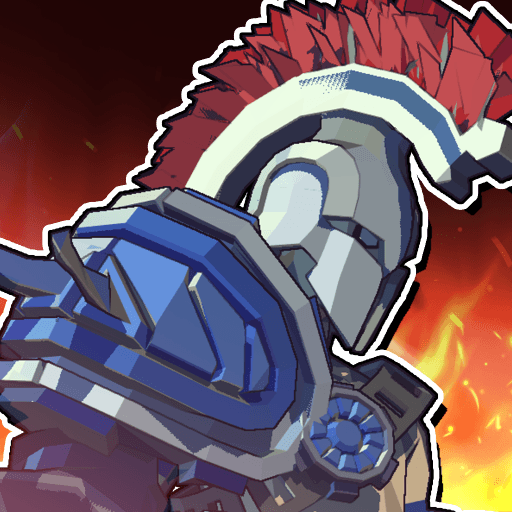Stellar Hunter merupakan permainan lakon peranan yang dibangunkan oleh LTGAMES GLOBAL. Pemain aplikasi BlueStacks ialah platform terbaik untuk memainkan permainan Android ini di PC atau Mac anda bagi pengalaman permainan yang lebih sempurna. Lupakan seketika kehidupan anda di bumi dan jelajahi dunia angkasa dalam permainan peranti iOS dan Android, Stellar Hunter.
Dalam permainan RPG ini, anda akan memainkan watak utama yang sedang menerokai angkasa dan kemudiannya, kapal angkasa anda terhempas. Anda seorang sahaja yang kekal hidup dan perlu menerokai dunia alien yang pelbagai. Permainan yang bertemakan angkasa ini menampilkan elemen rogue di mana ia bukan sahaja menggunakan kepintaran strategi anda dalam menewaskan bos alien yang jahat, tetapi juga bergantung pada nasib apabila anda melemparkan dadu itu.
Dalam permainan RPG ini, anda boleh pergi ke pelbagai planet di mana setiap satunya mempunyai rahsianya yang tersendiri. Setiap satu planet akan memberikan cabaran yang unik dan menyeronokkan. Tubuh skuad anda dengan 4 orang ahli dan bawa mereka untuk menjelajahi angkasa bersama anda. Di hujung alam semesta, ada tavern angkasa. Di sini, anda boleh berjumpa dengan peneroka angkasa yang lain dan saling bertukar tips.
Berinteraksi dengan mereka dan ajak mereka sertai skuad angkasa anda. Serang planet lain dan rampas sumber dan harta berharga mereka. Pilih senjata, peralatan, kelengkapan dan kemahiran anda dan manfaatkannya di dalam setiap cabaran yang anda lalui. Gunakan taktik yang berkesan di setiap planet kerana setiap satunya adalah berbeza dan mencabar. Jom main Stellar Hunter di Android – ia memang menghiburkan!