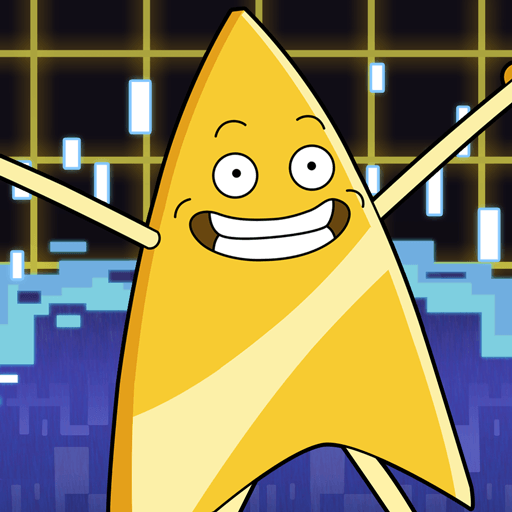AFK Dungeon : Idle Action RPG adalah permainan lakon peranan yang dibangunkan oleh CookApps. Pemain aplikasi BlueStacks adalah platform terbaik untuk memainkan permainan Android ini di PC atau Mac anda bagi pengalaman permainan yang mengasyikkan.
Rekrut dan latih sepasukan pahlawan untuk menguasai dunia dalam pengalaman permainan AFK idle di platform Android. Masuk ke dalam kombat epik 3D dengan gaya visual terkini dan unik daripada game yang lain. Anda fikir anda terlalu sibuk untuk bermain game?
Fikirkannya semula! AFK Dungeon adalah permainan terbaik untuk mereka yang hanya ada beberapa minit sahaja untuk bermain. Pejuang anda akan terus berlawan dan mendapatkan ganjaran bagi pihak anda – walaupun ketika anda offline. Laksanakan kemahiran yang epik dan kemahiran tahap tertinggi yang pernah wujud dalam pejuang idle.
Inilah masanya untuk melupakan permainan dan mekanik lama yang biasa anda jumpa dalam ribuan game idle yang lain. Cabar diri anda dengan masuk ke dunia bawah tanah tanpa had. Lagi dalam anda pergi, lagi banyak ganjaran yang menanti anda. Tetapi, anda perlu kekal berhati-hati – semakin rendah dunia yang anda terokai, semakin berkuasa raksasa yang akan anda temui.