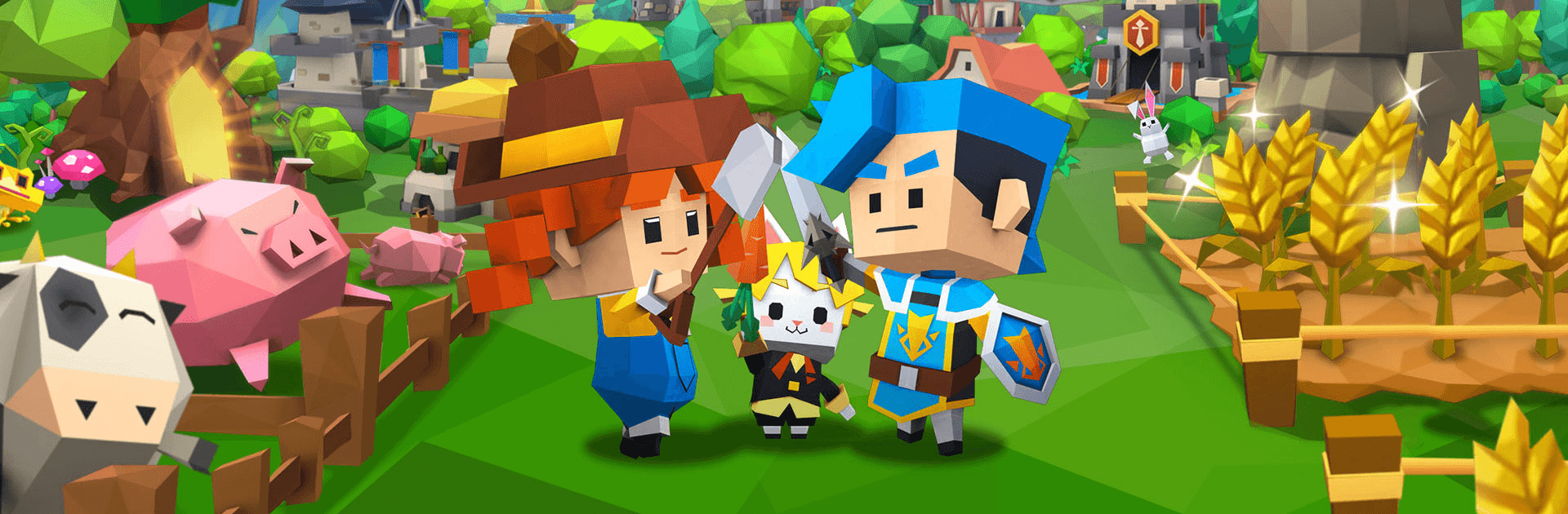Garena Fantasy Town adalah permainan simulasi yang dibangunkan oleh MOBA Games Private Limited. BlueStacks adalah platform terbaik untuk memainkan permainan Android ini di PC atau Mac anda untuk merasai pengalaman permainan yang lebih baik.
Ini mungkin antara permainan mobile fantasi yang anda tidak mahu terlepas dari bermain! Muat turun Garena Fantasy Town di platform Android dan iOS secara percuma dan cuba permainan simulasi bertani yang cukup menyeronokkan ini! Ini peluang anda untuk menghidupkan impian anda menjadi seorang petani virtual.
Bangunkan semula bandar anda yang telah diserang oleh sekumpulan troll. Bangun dan dekorasi semula pekan fantasi anda untuk menjadikannya kembali meriah dan makmur. Anda boleh menghias rumah-rumah mengikut gaya dekorasi hasil inspirasi dari seluruh dunia.
Ambil pesanan produk ladang dan bercucuk tanam bagi memenuhi permintaan tersebut. Jual hasil ladang anda dan hantarnya kepada pelanggan menaiki haiwan tunggangan eksotik seperti Naga dan Gajah – ia mesti menyeronokkan! Kembangkan juga bandar fantasi anda dengan menerokai kawasan sekeliling seperti pagar sesat, hutan misteri dan banyak lagi.
Dapatkan mata ganjaran yang cukup bernilai kerana anda kemudiannya boleh menggunakan mata ini untuk membuat lebih banyak bangunan baru. Sertai sekutu yang ada dalam permainan mobile Android Garena Fantasy Town dan berlawan dengan troll yang mahu memusnahkan pekan anda.
Anda tidak perlu bermain berseorangan. Masuk ke bilik World Chat dan bertemu rakan baru dari seluruh dunia. Sertai cabaran mini mingguan yang ditawarkan dan jadi pemain nombor satu yang menguasai papan markah. Jom main permainan Garena ini kerana ia kedengaran seperti sangat menghiburkan!