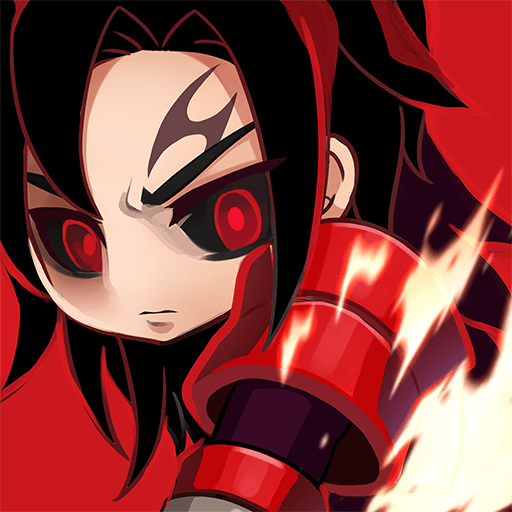Anda ingin tahu apa rasanya bila dapat membuat jutaan ringgit setiap hari? Kini anda boleh di dalam Reach Rich! Hidup seperti seorang pemilik perniagaan yang kaya-raya dan bergaul dengan selebriti di dalam simulasi menyeronokkan yang boleh buat anda ketagih! Kereta import, kehidupan kaya-raya, dan rumah mansion yang besar semuanya boleh menjadi milik anda! Reach Rich akan membolehkan anda berfantasi dengan liar. Bina empayar dari kosong, semuanya dengan menggunakan otak anda. Sebagai bos besar, anda bertanggungjawab untuk menangani hal kecemasan dalam perniagaan, operasi kilang, masalah bekalan, dan membuat rangkaian dengan mereka yang berpengaruh. Hidup yang sempurna kini boleh menjadi milik anda, apa yang diperlukan adalah visi dan dedikasi dan tak lama lagi, anda akan jadi kaya-raya! Gunakan hubungan anda dengan mereka yang kaya dan berkuasa untuk mengukuhkan perniagaan anda! Kongsi tip dan helah dengan komuniti dalam talian yang besar di dalam kafe Reach Rich. Kandungan dan cabarannya adalah tanpa henti – tiada masa yang sesuai untuk bermula melainkan sekarang!
Play on PC with BlueStacks or from our cloud
- Overview
- Game Features
- How to Play
Page Modified On: April 27, 2020
Play Reach Rich on PC or Mac
Game Features
Enhancements
- Makro
- Multi Instance
- Multi Instance Sync
- Skrip
- Enhancements

Macros

Multi Instance

Multi Instance Sync

Script
How to Download and Play Reach Rich on PC or Mac
Download and install BlueStacks on your PC or Mac
Complete Google sign-in to access the Play Store, or do it later
Look for Reach Rich in the search bar at the top right corner
Click to install Reach Rich from the search results
Complete Google sign-in (if you skipped step 2) to install Reach Rich
Click the Reach Rich icon on the home screen to start playing

Membina perniagaan berjaya yang boleh menghasilkan wang yang banyak adalah satu kerja yang sukar: jangan buatkannya bertambah sukar dengan bermain Reach Rich di skrin peranti mudah alih yang kecil. Gunakan kuasa dan skrin besar PC atau laptop anda apabila anda main Reach Rich dengan BlueStacks. Buat strategi pelan perniagaan dan bergaul dengan selebriti, ianya tidak pernah semudah atau seseronok ini. Tiada apa yang akan merosakkan keseronokan fantasi anda kecuali gangguan telefon atau amaran bateri lemah. Jangan biarkan had peranti mudah alih menyukarkan hidup anda – main Reach Rich dengan BlueStacks untuk menikmati semua keseronokan simulasi dan bersosial tanpa gangguan peranti mudah alih. BlueStacks akan membolehkan anda fokus kepada sesi permainan ekstrem anda tanpa gangguan – kini, tiada apa yang akan menghalang anda memanjat tangga sosial!
Minimum System Requirements
With BlueStacks 5, you can get started on a PC that fulfills the following requirements.
Operating System
Microsoft Windows 7 or above, macOS 11 (Big Sur) or above
Processor
Intel, AMD or Apple Silicon Processor
RAM
at least 4GB
HDD
10GB Free Disk Space
* You must be an Administrator on your PC. Up to date graphics drivers from Microsoft or the chipset vendor.
Reach Rich - FAQs
- How to play Reach Rich on Windows PC & Mac?
Play Reach Rich on your PC or Mac by following these simple steps.
- Click on 'Play Reach Rich on PC’ to download BlueStacks
- Install it and log-in to Google Play Store
- Launch and play the game.
- Why is BlueStacks the fastest and safest platform to play games on PC?
BlueStacks respects your privacy and is always safe and secure to use. It does not carry any malware, spyware, or any sort of additional software that could harm your PC.
It is engineered to optimize speed and performance for a seamless gaming experience.
- What are Reach Rich PC requirements?
Minimum requirement to run Reach Rich on your PC
- OS: Microsoft Windows 7 or above MacOS 11 (Big Sur) or above
- Processor: Intel, AMD or Apple Silicon Processor
- RAM: Your PC must have at least 4GB of RAM. (Note that having 4GB or more disk space is not a substitute for RAM)
- HDD: 10GB Free Disk Space.
- You must be an Administrator on your PC.