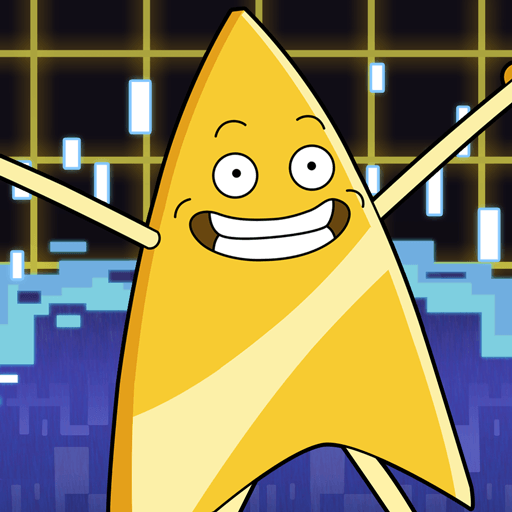Truck Simulator: Ultimate adalah permainan simulasi yang dibangunkan oleh Zuuks Games. Pemain aplikasi BlueStacks adalah platform terbaik untuk memainkan permainan Android ini di PC atau Mac anda untuk pengalaman Android yang lebih mengasyikkan.
Muat turun Truck Simulator: Ultimate di PC dengan BlueStacks iaitu sebuah aplikasi permainan simulasi dan hartawan hasil inspirasi dari pencipta lagi satu permainan mobile, Bus Simulator: Ultimate, yang sangat popular di mana ia telah dimainkan oleh jutaan pemain di seluruh dunia. Dalam Truck Simulator: Ultimate by Zuuks Games, anda akan memulakan syarikat trak dan logistik anda sendiri. Ia menjadi tugas anda untuk mengangkut barang dari satu kawasan ke kawasan lain secepat mungkin. Selesaikan pekerjaan pengangkutan untuk mendapatkan wang tunai yang kemudiannya boleh anda belanjakan untuk mengupah pemandu dan memperluaskan armada trak anda.
Kemudian, lihat wang mula masuk ke dalam akaun perniagaan anda yang sedang berkembang pesat! Bentuk syarikat anda di negara ekonomi utama di seluruh dunia, seperti di Amerika Syarikat dan China, Jerman dan juga Korea Selatan. Pimpin pasukan anda ke tahap global yang terbaik dan jadilah peneraju logistik dunia! Main dengan rakan anda dalam pelbagai mod permainan berbilang pemain. Bekerjasama untuk membawa kargo besar bersama-sama dari satu bandar ke bandar lain atau bersaing dalam perlumbaan trak untuk melihat siapa pengangkut kenderaan yang terpantas.
Lihatlah penciptaan semula yang realistik untuk lebih daripada 100 bandar di seluruh dunia. Anda umpama seperti sedang melancong secara maya! Siapkan pejabat anda dan reka bentuknya agar sesuai dengan visi anda. Naik taraf trak anda dan berinya penampilan estetik dengan pelbagai jenis aksesori yang menyeronokkan seperti lampu, lampu kokpit, hon dan banyak lagi! Mari muat turun Truck Simulator: Ultimate di PC dengan BlueStacks untuk merasai keseluruhan pengalaman trak dan logistik dalam satu permainan!