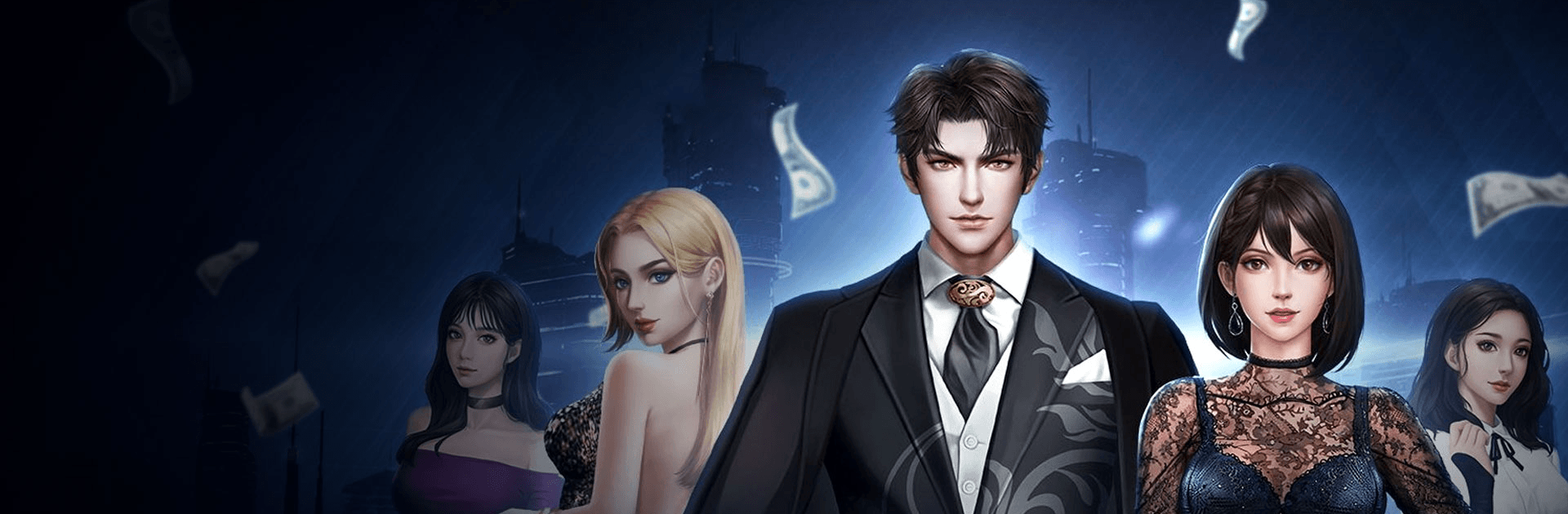Tycoon City: Call me boss ialah permainan simulasi yang dibangunkan oleh EYOUGAME(USS). Pemain aplikasi BlueStacks merupakan platform terbaik untuk memainkan permainan Android ini di PC atau Mac anda bagi pengalaman permainan yang lebih mendebarkan.
Bina perniagaan baru anda menjadi sebuah konglomerat antarabangsa dan majukannya sehingga menuju puncak ketika anda main Tycoon City: Call me boss di PC dengan BlueStacks. Mulakan perniagaan anda dari mula ketika anda memulakan pengembaraan keusahawanan anda itu. Buat rancangan pengurusan dan rangka strategi untuk menukarkan enterprise anda menjadi perniagaan bernilai jutaan ringgit!
Kehidupan sebagai seorang CEO dipenuhi dengan cabaran dan drama, tetapi semuanya itu bukannya satu beban. Manjakan diri anda dalam kehidupan mewah seperti orang yang kaya dan popular. Kumpulkan rumah vila, keluar dating dengan supermodel jelita, beli kereta sports dan nikmati kehidupan kaya yang anda impikan.
Bolehkah anda menukar satu perniagaan dengan seorang pekerja menjadi sebuah enterprise yang menggaji ribuan pekerja secara serentak? Berfikirlah dengan bijak, bekerja keras ketika anda main Tycoon City: Call me boss dan jadi seorang usahawan yang kaya dan berjaya. Mana tahu, anda mungkin dapat muncul di halaman depan majalah popular Forbes secara virtual nanti? Jom muat turun dan main di platform Android hari ini juga!