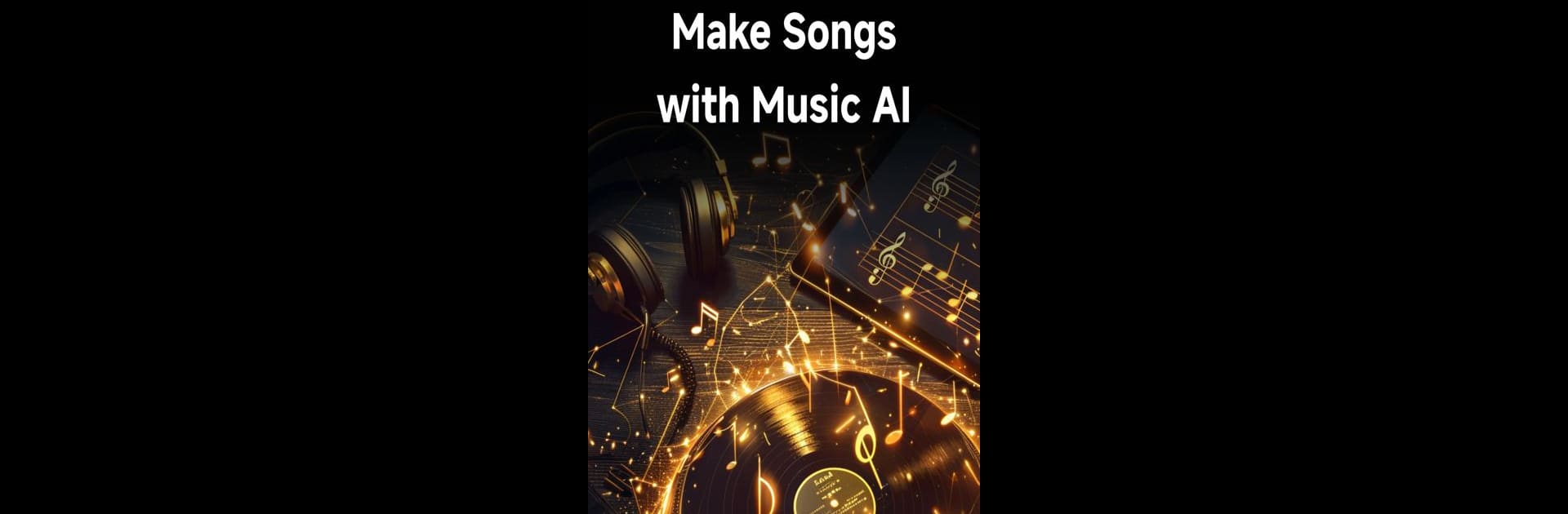

Music AI -音楽 カバーソングジェネレーター
BlueStacksを使ってPCでプレイ - 5憶以上のユーザーが愛用している高機能Androidゲーミングプラットフォーム
Run Music AI:Cover Song & Video AI on PC or Mac
Get freedom from your phone’s obvious limitations. Use Music AI:Cover Song & Video AI, made by Video & Music AI – Create Video & Make Songs, a Music & Audio app on your PC or Mac with BlueStacks, and level up your experience.
About the App
Music AI:Cover Song & Video AI is your gateway to effortlessly crafting and transforming your musical ideas using groundbreaking AI technology. Powered by Suno AI V3 and Udio AI, this app lets you create covers, generate lyrics, and compose songs across genres like metal, pop, and jazz, to name a few. Get ready to explore new sounds and remix classics—all with a few taps!
App Features
Instant Song Generation
– With just a tap, generate songs, beats, and AI covers tailored to your style. No formal training? No problem!
Versatile Music Maker
– Easily mix, remix, and master tracks thanks to professional music style prompts and unique sound effects.
Powerful Lyric Generator
– Your personal Lyric Studio on your device. Become a songwriter or rap creator instantly.
AI Voice Generator
– Enjoy countless musical possibilities with AI-synced singing, enhanced by a range of instruments.
High-Quality Outputs
– Every track delivers studio-quality sound, capturing your artistic vision.
Save, Share, and Collaborate
– Effortlessly share creations on social platforms or collaborate within Suno AI’s creative community, all while subtly accessing the advantages of BlueStacks.
Ready to experience Music AI:Cover Song & Video AI on a bigger screen, in all its glory? Download BlueStacks now.
Music AI -音楽 カバーソングジェネレーターをPCでプレイ
-
BlueStacksをダウンロードしてPCにインストールします。
-
GoogleにサインインしてGoogle Play ストアにアクセスします。(こちらの操作は後で行っても問題ありません)
-
右上の検索バーにMusic AI -音楽 カバーソングジェネレーターを入力して検索します。
-
クリックして検索結果からMusic AI -音楽 カバーソングジェネレーターをインストールします。
-
Googleサインインを完了してMusic AI -音楽 カバーソングジェネレーターをインストールします。※手順2を飛ばしていた場合
-
ホーム画面にてMusic AI -音楽 カバーソングジェネレーターのアイコンをクリックしてアプリを起動します。



