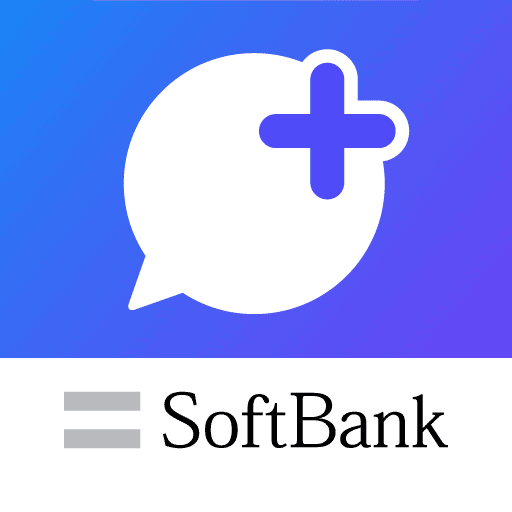このページには広告が含まれます
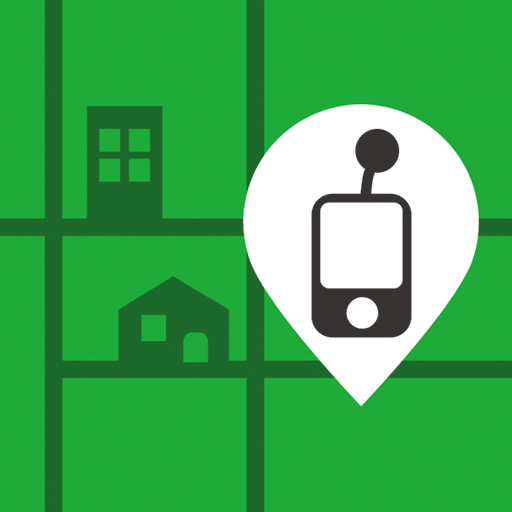
みまもりGPSアプリ
Tools | SoftBank Corp.
BlueStacksを使ってPCでプレイ - 5憶以上のユーザーが愛用している高機能Androidゲーミングプラットフォーム
Play みまもりGPSアプリ on PC
※ "Mimamori GPS" and, is your user-friendly app "Mimamori Mobile 4".
"Mimamori GPS application" is an application to perform or display the location information from the Mimamori GPS / Mimamori Mobile 4 body Softbank to provide on the map, the body set of Mimamori GPS / Mimamori Mobile 4.
[Main function]
· Mimamori the GPS / Mimamori position information received from the mobile phone 4 is displayed on the map
· Mimamori examine the current position of the GPS / Mimamori Mobile 4
- Performing various settings of the GPS / Mimamori Mobile 4 body Mimamori
【please note】
• In this application, in addition to the packet communication, you may want to use SMS, the communication of the MMS. Please check the rate terms of the target terminal in use for the communication fee.
• This app will correspond to international roaming. Communication charge of the case that was going to use this app abroad, please check the rate terms in use.
"Mimamori GPS application" is an application to perform or display the location information from the Mimamori GPS / Mimamori Mobile 4 body Softbank to provide on the map, the body set of Mimamori GPS / Mimamori Mobile 4.
[Main function]
· Mimamori the GPS / Mimamori position information received from the mobile phone 4 is displayed on the map
· Mimamori examine the current position of the GPS / Mimamori Mobile 4
- Performing various settings of the GPS / Mimamori Mobile 4 body Mimamori
【please note】
• In this application, in addition to the packet communication, you may want to use SMS, the communication of the MMS. Please check the rate terms of the target terminal in use for the communication fee.
• This app will correspond to international roaming. Communication charge of the case that was going to use this app abroad, please check the rate terms in use.
みまもりGPSアプリをPCでプレイ
-
BlueStacksをダウンロードしてPCにインストールします。
-
GoogleにサインインしてGoogle Play ストアにアクセスします。(こちらの操作は後で行っても問題ありません)
-
右上の検索バーにみまもりGPSアプリを入力して検索します。
-
クリックして検索結果からみまもりGPSアプリをインストールします。
-
Googleサインインを完了してみまもりGPSアプリをインストールします。※手順2を飛ばしていた場合
-
ホーム画面にてみまもりGPSアプリのアイコンをクリックしてアプリを起動します。