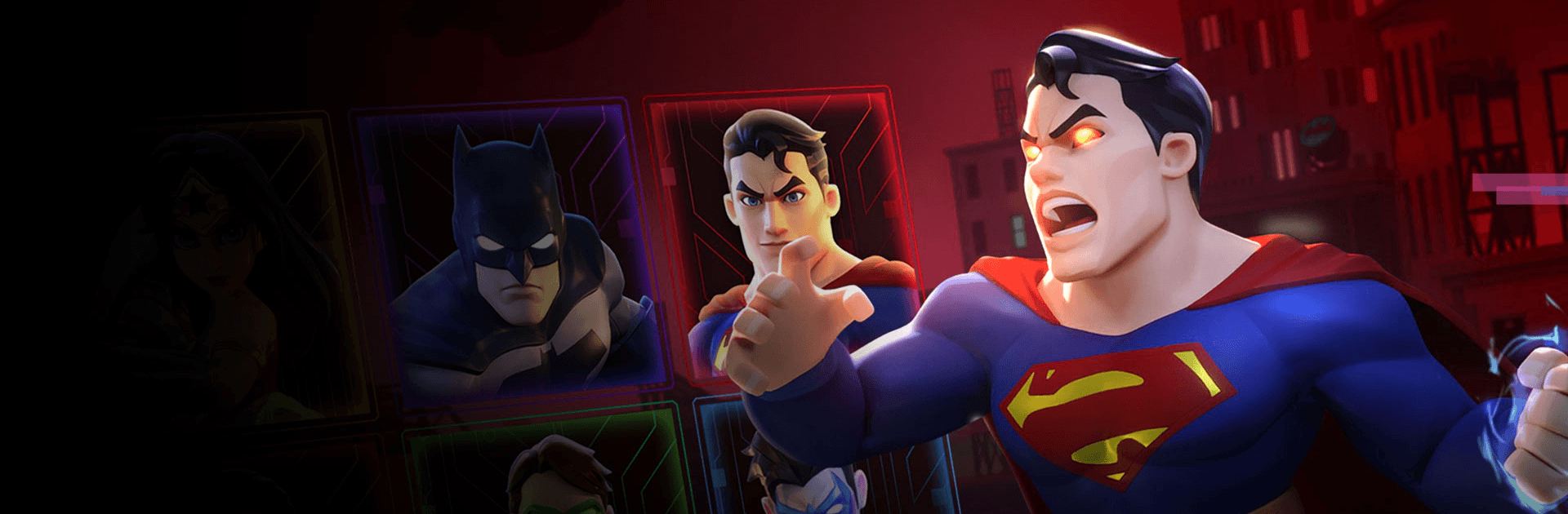DC Battle Arena ialah permainan aksi yang dibangunkan oleh Electronic Soul. Pemain aplikasi BlueStacks merupakan platform terbaik untuk memainkan permainan Android ini di PC atau Mac anda bagi pengalaman permainan yang lebih menyeronokkan.
Superhero terbaik dari dunia DC kini telah bersatu untuk melalui pertempuran penuh epik! Main sebagai Batman, Superman, Green Lantern, Wonder Woman dan banyak lagi. Manfaatkan semua kemahiran unik hero anda dan menentang pemain lain dari seluruh dunia.
Rasai perlawanan kombat secara online dengan ramai pemain di mana semua para gamer akan bertarung bagi melihat siapakah pahlawan terhebat. Lalui pertarungan, elak serangan lawan dan gunakan kemahiran terbaik yang akan membuatkan musuh anda terduduk dan melutut.
Dapatkan peralatan dan kostum baru serta naik taraf hero anda untuk membuatkan mereka lebih kuat dan efektif dalam kombat. Bersatu dengan rakan anda dan main dalam pertempuran 2v2v2 yang sengit. Gunakan strategi pintar anda untuk mengalahkan lawan dan menempa nama sebagai lagenda superhero terulung!
Ketika anda main DC Battle Arena, anda boleh melengkapkan misi harian untuk mendapatkan ganjaran terhebat dan dapatkan hero DC yang terbaru. Jom main aplikasi game ini dan bentukkan pasukan adiwira impian anda. Kalahkan musuh dan jadi superhero DC terkuat ketika anda main DC Battle Arena di PC dengan BlueStacks!