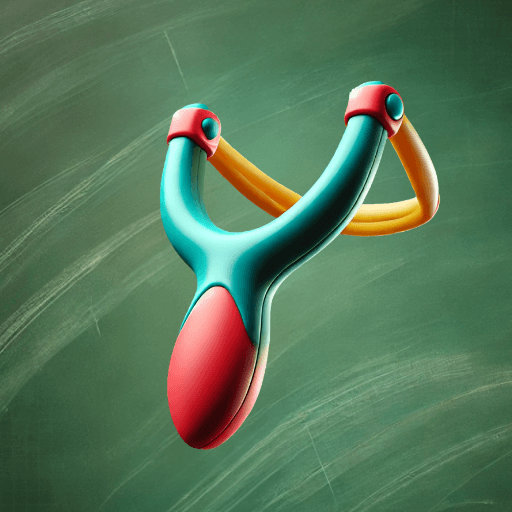INVICTUS: Lost Soul merupakan permainan aksi yang dibangunkan oleh Bushiroad International. Pemain aplikasi BlueStacks ialah platform terbaik untuk memainkan permainan Android ini di PC atau Mac anda bagi pengalaman permainan yang lebih sempurna. Permainan pertarungan yang bertempo pantas dan mengagumkan ini menggabungkan mekanik permainan kad dan kemahiran kombo menyerang yang laju. Mula-mula diterbitkan pada 20 Ogos 2020 untuk peranti iOS dan Android, INVICTUS: Lost Soul mengajak pemain menggunakan kekuatan dalaman mereka untuk berperang mengalahkan makhluk menggerunkan.
Terokai kempen dunia yang epik dan bertarunglah melawan pemain lain di seluruh dunia dalam pertempuran bersemuka yang mendebarkan. Rentasi pelbagai lokasi dan pemandangan mengerikan di enam dimensi dunia neraka yang penuh dengan syaitan dan tentera mayat. Cari Damon di alam semesta, iaitu ketua tentera bawah tanah jahat yang bertanggungjawab atas kematian anda. Berlawan pedang di atas permukaan sungai yang berais, perkuburan seram, dan dalam lubang neraka itu sendiri.
Pertarungan itu mudah dilakukan tetapi taktikal permainannya cukup kompleks bagi peminat permainan strategi. Pergerakan anda terikat pada dek kad yang anda miliki – bagaimana anda membina dek anda akan menentukan corak serangan dan kemahiran yang boleh anda gunakan dalam pertempuran. Cari cara untuk menaik taraf kad anda, dan cari sinergi kad berkuasa yang akan membawa kemahiran bertempur anda ke tahap baru yang lebih tinggi!