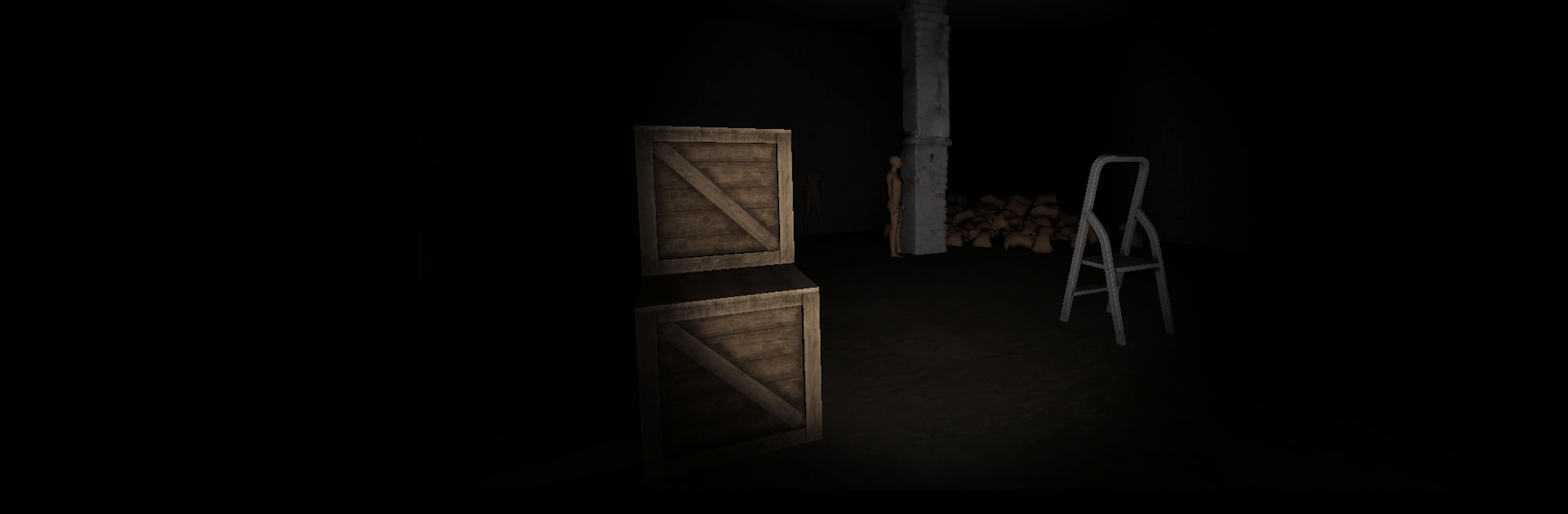The Ghost ialah permainan aksi yang dibangunkan oleh Gameplier. Pemain aplikasi BlueStacks merupakan platform terbaik untuk memainkan permainan Android ini di PC atau Mac anda bagi merasai pengalaman permainan yang menyeronokkan. Gameplier mengajak anda menyertai permainan yang penuh dengan jalan cerita menarik.
Dalam permainan mobile ini, anda akan melawat sebuah hospital untuk membuat rawatan harian anda di Hospital New Wishlie, tetapi kali ini, keadaan akan berubah. Sudah dua minggu berlalu dan tarikh keluar anda sudah tiba. Namun, keadaan hospital telah berubah! Pada pukul 2 pagi, anda terbangun dan mendapati ramai pesakit lain tiada lagi di hospital tersebut. Anda dan rakan sahaja yang berada di situ – tekanan perasaan meningkat, hospital nampak suram dan ianya terkunci! Tidak lama kemudian, anda mendapati ianya berhantu!
Menjadi tugas anda untuk melarikan diri dan menyelamatkan rakan anda dengan keluar melalui pintu garaj. Bolehkah anda keluar tepat pada masanya? Adakah anda takut? Bolehkah anda mengalahkan hantu sebelum ia menyedut ruh anda keluar? Dalam permainan mobile Android ini, anda perlu menggunakan kemahiran survival anda untuk menempuhi perkara mendatang. Sebagai satu tip untuk permainan Android The Ghost ini, anda perlu kekal berada bersama dengan kawan anda! Jangan terpisah atau si hantu akan mengalahkan anda seorang demi seorang.
Ini mungkin antara permainan paling menakutkan yang anda pernah main! Ia dipenuhi dengan babak mendebarkan. Untuk membuatkan game ini lebih menarik, anda boleh bermain sama ada sebagai orang yang perlu menyelamatkan diri atau menjadi hantu. Sekiranya anda memilih menjadi hantu, pastikan orang atau si mangsa itu tidak dapat melarikan diri. Jangan tunggu lagi – mari muat turun The Ghost di PC dan bermain di skrin besar komputer anda!