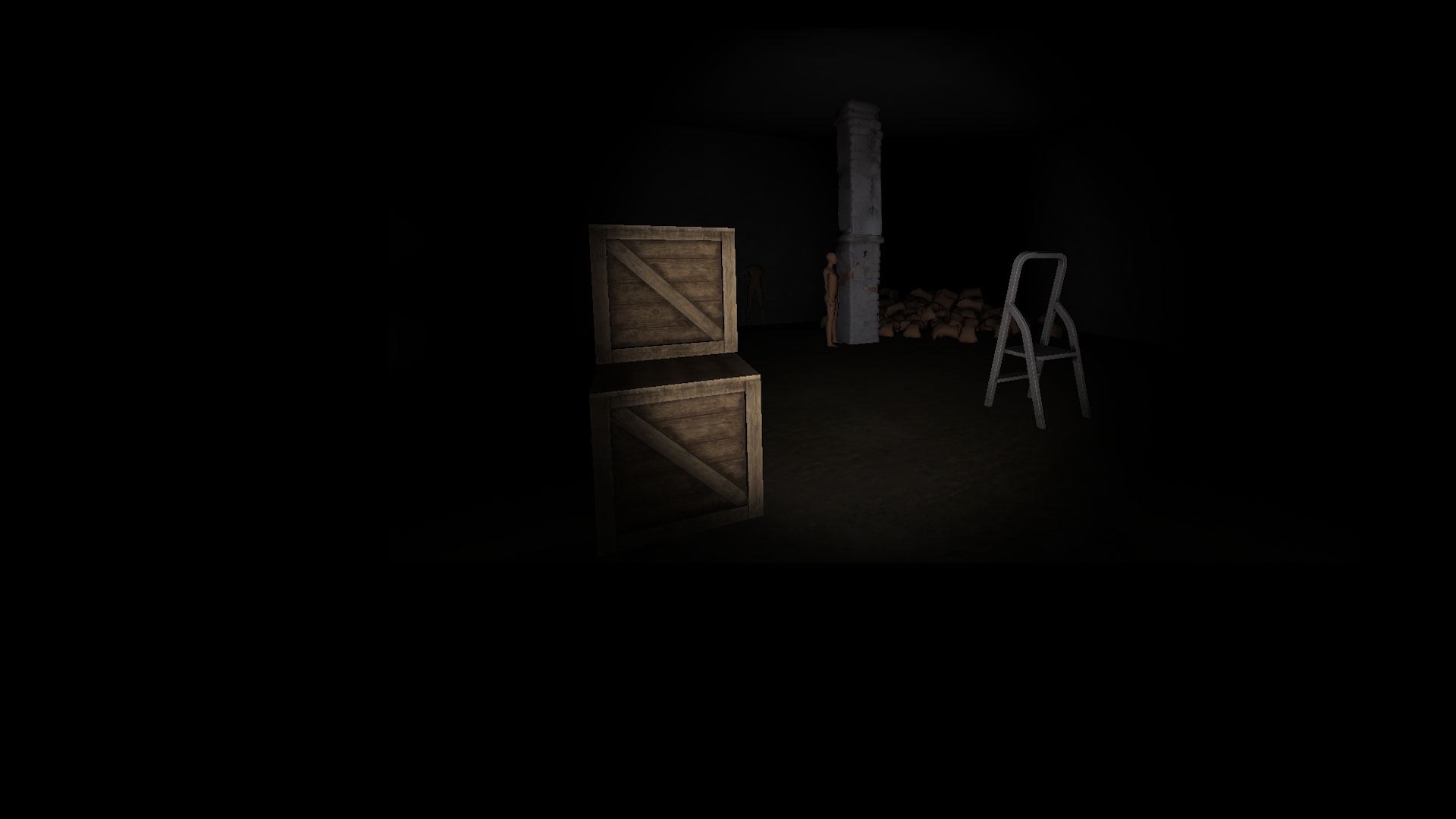Join millions to experience The Ghost – Multiplayer Horror, an exciting Action game from Gameplier. With BlueStacks App Player, you are always a step ahead of your opponent, ready to outplay them with faster gameplay and better control with the mouse and keyboard on your PC or Mac.
About the Game
The Ghost – Multiplayer Horror from Gameplier isn’t your typical spooky stroll. This is a tense, adrenaline-pumping Action game where you never know what’s lurking around the corner. Whether you’re sneaking through creepy halls with friends or hunting them down as the ghost, every match is a whole new story of survival and close calls. Expect heart-pounding excitement (and maybe a few shouts at your screen), especially if you fire it up on PC using BlueStacks.
Game Features
-
Haunted Hospital Escape
Ever woken up in a totally abandoned hospital at 2 AM and realized you’re not exactly alone? That’s the setup. You and your friends are trapped, and there’s only one way out. Just getting to the garage door feels like a dangerous mission with a ghost on your trail. -
Creepy School Survival
The other map drops you inside an old school, where something definitely isn’t right. You’ll need to dodge whatever’s haunting the halls, help other trapped classmates, and keep your wits about you if you want to see the daylight. -
Co-op and PvP Scares
Team up with up to five players. You can try to escape with the group as survivors, or mix things up by letting someone play the ghost — who’ll do everything they can to keep the rest of you trapped forever. -
Thrill of Being the Ghost
Taking on the ghost role isn’t just about jump scares; it’s your job to hunt down the survivors and make sure no one gets out alive. It’s a totally different way to play and amps up the mind games. -
Fast-Paced Action on PC
If you want the chills with a bit more control, try playing with a mouse and keyboard through BlueStacks. It’s smoother, and those quick reactions matter when you’re being chased… or doing the chasing. -
Dynamic Environments
With eerie, ever-changing settings like haunted hospitals and abandoned schools, you’ll never get too comfortable. Every match feels new, thanks to unpredictable paths and hiding spots. -
Win Either Way
Whether you’re scrambling to escape or determined to catch every last survivor, both roles are tense, fun, and offer plenty of ways to outsmart your friends—or freak them out.
Slay your opponents with your epic moves. Play it your way on BlueStacks and dominate the battlefield.