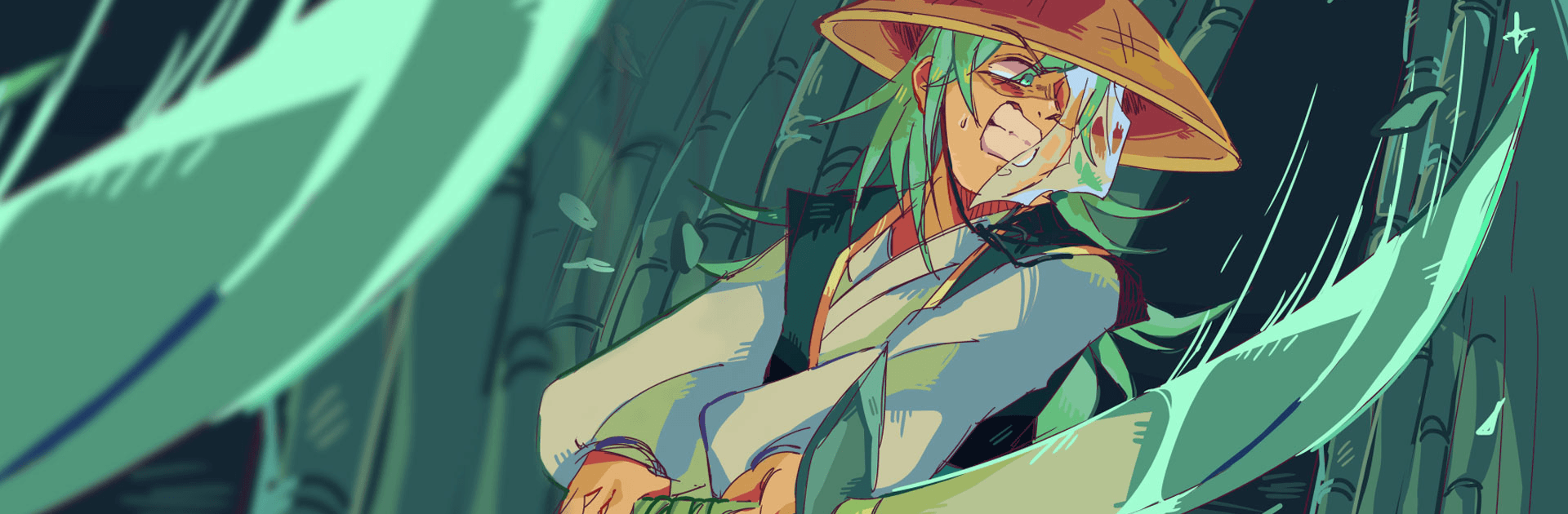Cookie Run: OvenBreak ialah permainan simulasi yang dibangunkan oleh Devsisters Corporation. Pemain aplikasi BlueStacks merupakan platform terbaik untuk memainkan permainan Android ini di PC atau Mac anda bagi pengalaman permainan yang lebih sempurna. Cookie Run: OvenBreak – Endless Running Platformer merupakan satu permainan di mana ia membabitkan pelarian tanpa henti oleh gula-gula manis!
Ada pelbagai peringkat memasak yang bertema di dalam permainan online ini. Diterbitkan pada 22 Oktober 2018 untuk platform Android dan iOS, bersiap-sedialah untuk menghadapi pelbagai cabaran yang berwarna-warni dan terperinci. Pilih pelbagai pilihan biskut halia, atau gingerbread, yang sangat comel, masing-masing dengan kebolehan unik mereka yang tersendiri! Jadilah seorang juara dengan kepantasan larian pada kelajuan tertinggi melalui tahap yang meriah dan menyeronokkan ini. Berhati-hatilah dengan perangkap, lubang, dan makhluk ngeri yang keluar untuk mengganggu larian anda!
Berapa banyak gula-gula dan manisan yang boleh anda kumpulkan untuk memperoleh markah tinggi dan menjadi seorang bos dalam mobile game Android ini? Kumpulkan wira Cookie yang comel seperti Hero Cookie yang tidak kenal erti takut dan Angel Cookie yang sedap, masing-masing dengan kemampuan hebat yang akan membantu anda merebut ganjaran gula-gula dengan lebih cepat!
Dapatkan juga haiwan peliharaan comel yang boleh anda padankan dengan Cookie anda untuk mendapatkan lebih bonus dan manfaat. Tunggu apa lagi? Cookie Run: OvenBreak – Endless Running Platformer adalah permainan aksi menarik yang menjanjikan keseronokan dan kepelbagaian untuk anda. Jom cuba mainkannya hari ini!