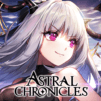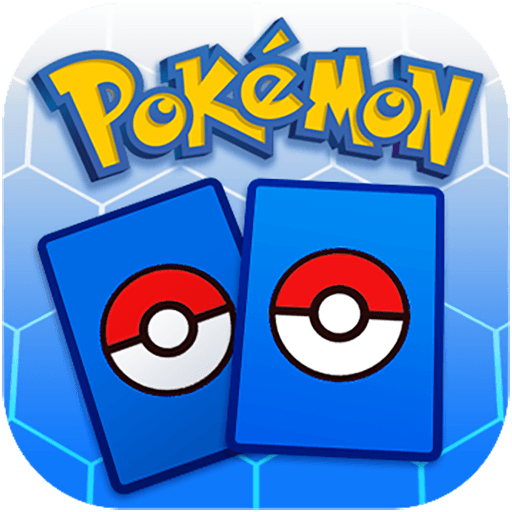食物语新马版 sememangnya satu permainan aplikasi Android yang cukup unik. Ia menampilkan dunia Kongsang yang dahulunya merupakan satu perkampungan pari-pari. Kini, ianya terserah kepada anda untuk menghidupkan semula dunia yang dahulunya penuh berwarna-warni. Pilih salah satu daripada karakter yang diinspirasikan daripada menu makanan Cina yang klasik seperti Bak Kut Teh, itik Panggang Beijing dan nasi claypot. Apabila anda main 食物语新马版 di PC dengan BlueStacks, anda dapat meneruskan misi tertangguh dalam mencari ruh yang berkeliaran. Setiap karakter yang anda pilih mempunyai kekuatan dan sifat peribadinya yang tersendiri. Di dalam permainan aplikasi ini, anda akan dapat menikmati jalan ceritanya yang menarik dan menikmati pemandangan grafik yang cukup jelas dan memukau. Anda boleh menguruskan ladang dan bercucuk tanam bagi dijadikan bahan mentah masakan hidangan Cina anda yang klasik itu. Selain itu, anda boleh memilih ramuan sendiri dan menunjukkan bakat terpendam anda – iaitu memasak! Ada lebih 8 hidangan Cina utama yang boleh anda pilih dan memasak beratus hidangan sampingan lain. Ia akan menjadi misi utama anda untuk membangunakan restoran Kongsang berstatus nombor satu di dunia!
Play on PC with BlueStacks or from our cloud
- Overview
- Game Features
- How to Play
Page Modified On: Mei 28, 2020
Play 食物语新马版 on PC or Mac
Game Features
Enhancements
- Makro
- Multi Instance
- Multi Instance Sync
- Skrip
- Enhancements

Macros

Multi Instance

Multi Instance Sync

Script
How to Download and Play 食物语新马版 on PC or Mac
Download and install BlueStacks on your PC or Mac
Complete Google sign-in to access the Play Store, or do it later
Look for 食物语新马版 in the search bar at the top right corner
Click to install 食物语新马版 from the search results
Complete Google sign-in (if you skipped step 2) to install 食物语新马版
Click the 食物语新马版 icon on the home screen to start playing

Jom main 食物语新马版 di PC dengan BlueStacks dan tinggalkan sebentar kesukaran bermain di skrin kecil telefon pintar anda. Platform BlueStacks yang percuma ini menyediakan pelbagai ciri hebat yang akan memudahkan permainan anda. Dengan mod PvP yang ada, anda boleh membina skuad chef anda sendiri dan bermain dengan pemain lain dari seluruh dunia. Kemudian, siarkan aksi permainan anda secara langsung melalui ciri Penstriman yang anda di BlueStacks. Anda hanya perlu menekan satu butang saja bagi mula menyiarkan permainan anda secara live. Dapatlah anda menambah bilangan rakan yang terdiri dari pemain tegar lain. Selain itu, gunakan juga ciri Multi-Instance untuk meningkatkan tahap permainan anda dengan pantas. Dengan ciri ini, anda boleh membuka beberapa tab sekaligus dan membuka permainan Android pada masa yang sama. Bila anda muat turun食物语新马版 di PC dengan BlueStacks, gaya permainan anda akan menjadi lebih lancar. Malah, anda pasti dapat menikmati visual yang cukup cantik dan sistem audio yang lebih jelas di komputer atau laptop anda!
Minimum System Requirements
With BlueStacks 5, you can get started on a PC that fulfills the following requirements.
Operating System
Microsoft Windows 7 or above, macOS 11 (Big Sur) or above
Processor
Intel, AMD or Apple Silicon Processor
RAM
at least 4GB
HDD
10GB Free Disk Space
* You must be an Administrator on your PC. Up to date graphics drivers from Microsoft or the chipset vendor.
食物语新马版 - FAQs
- How to play 食物语新马版 on Windows PC & Mac?
Play 食物语新马版 on your PC or Mac by following these simple steps.
- Click on 'Play 食物语新马版 on PC’ to download BlueStacks
- Install it and log-in to Google Play Store
- Launch and play the game.
- Why is BlueStacks the fastest and safest platform to play games on PC?
BlueStacks respects your privacy and is always safe and secure to use. It does not carry any malware, spyware, or any sort of additional software that could harm your PC.
It is engineered to optimize speed and performance for a seamless gaming experience.
- What are 食物语新马版 PC requirements?
Minimum requirement to run 食物语新马版 on your PC
- OS: Microsoft Windows 7 or above MacOS 11 (Big Sur) or above
- Processor: Intel, AMD or Apple Silicon Processor
- RAM: Your PC must have at least 4GB of RAM. (Note that having 4GB or more disk space is not a substitute for RAM)
- HDD: 10GB Free Disk Space.
- You must be an Administrator on your PC.