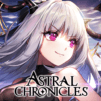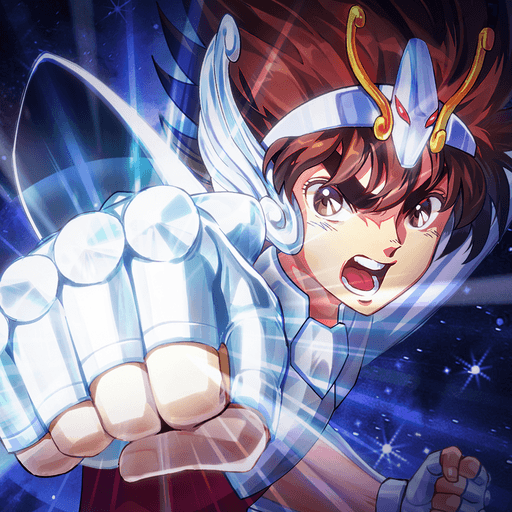食物语新马版 answers the question you never knew you wanted to ask: “What would my favorite foods look like if they were people?” Well, get ready to fall in love because 食物语新马版 transforms nearly 100 unique Chinese foods into handsome men that embody the spirit of their dish. Bet you never thought you’d fall head over heels for a Sichuan style hot pot, did you?
The magical village of Kongsang has fallen under a grave curse. The arrival of a mysterious visitor shatters the protective “Food Word” seal that has kept Kongsang safe from evil forces, damaging its ancient temple and releasing Food Spirits into the world.
As a descendant of the God of Food, you must meet with these Food Spirits and bring peace and tranquility back to a traumatized Kongsang. Play 食物语新马版 on PC and manage your farm and cultivate ingredients for delicious meals to feed diners from the Three Realms.
Each Food Spirit is completely unique with their own strengths, weaknesses, and lovingly crafted Live2D animations and performances — complete with full voice over, too! Meet dozens of memorable Soul Eaters representing local dishes from all over China, Singapore, and even Malaysia.