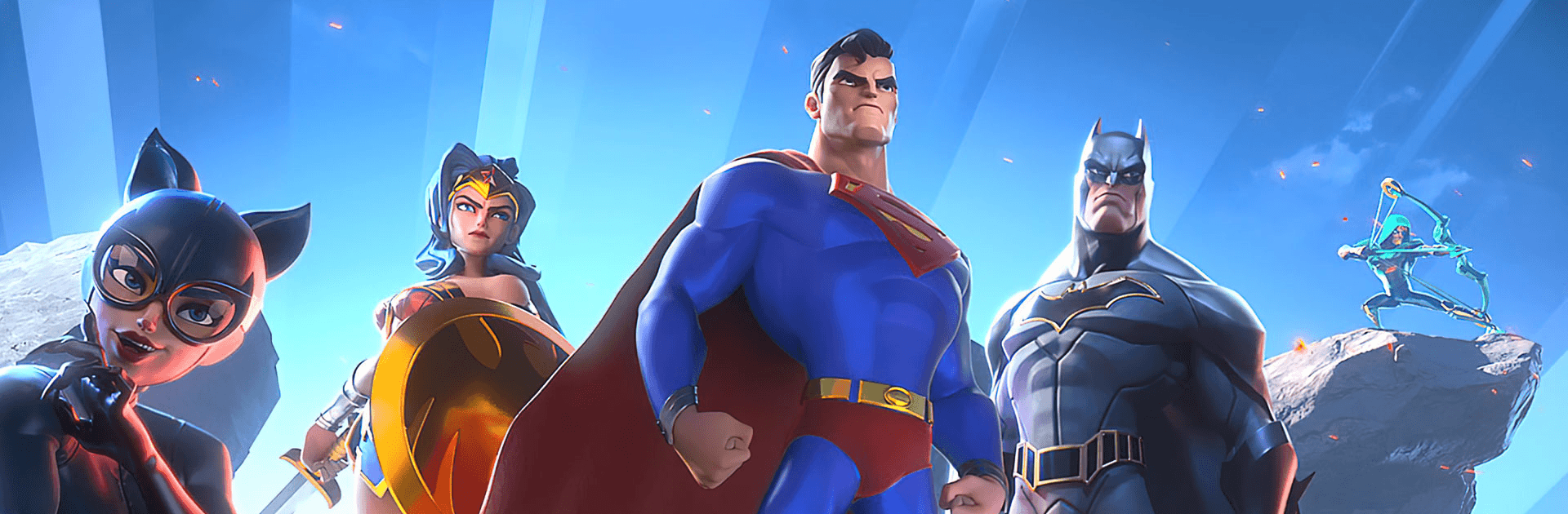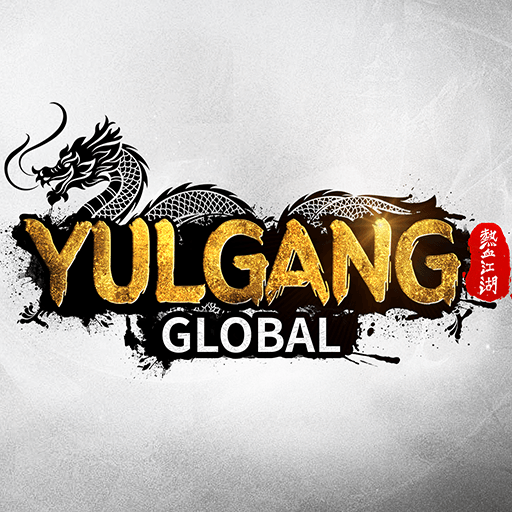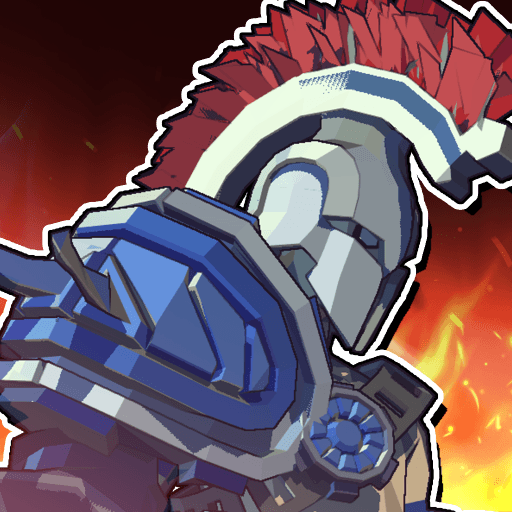DC Worlds Collide is a Lakon Peranan game developed by Warner Bros. International Enterprises. BlueStacks app player is the best Android emulator to play this Android game on your PC or Mac for an immersive gaming experience.
Mengenai Permainan
Pernah terfikir macam mana rasanya kalau semua watak hebat DC berkumpul dalam satu dunia? DC Worlds Collide membawakan pengalaman Role Playing yang penuh aksi, di mana kau boleh kumpul dan main bersama hero serta villain lagenda seperti Batman, Superman dan Wonder Woman. Lawan kumpulan Crime Syndicate yang sedang kacau-bilaukan bumi — dan, ya, kau boleh buat semua ni dengan gaya kau sendiri.
Ciri-Ciri Permainan
-
Kumpul Watak Ikonik
Kau bebas kumpul lebih 50 watak DC kegemaran, sama ada nak jadi baik atau jahat. Nak gabungkan Batman dengan Harley Quinn? Go ahead, kemungkinan memang tak terjangka. -
Strategi Lima Lawan Lima
Susun skuad ikut kepakaran masing-masing untuk lawan musuh. Gabungkan keupayaan unik mereka dan cari kombo terbaik supaya setiap pertempuran terasa mencabar, bukan sekadar tekan butang saja. -
Boleh Main Santai atau Hardcore
Tak sempat main 24 jam? Sistem idle membolehkan kau terus dapat ganjaran walaupun telefon rehat. Jadi, bila login semula, banyak benda menanti tanpa perlu grind sampai penat. -
Pelbagai Mod Permainan
Tak kisah kalau kau suka main solo dengan jalan cerita yang padu, atau nak rasa gebang panas dalam PvP Arena dan Guild, semuanya ada. Setiap mod bagi peluang kumpul barang rare dan naik ranking. -
Visual 3D yang Mengancam
Setiap watak dan aksi ultimate dalam DC Worlds Collide nampak hidup sangat, penuh warna dan gaya. Rasai pertempuran yang betul-betul nampak sinematik — lagi-lagi bila main atas BlueStacks. -
Upgrade & Latih Skuad
Setiap kali kau dapat gear atau unlock skill baru, pasukan kau makin kuat. Guna strategi, upgrade dengan bijak dan kalahkan Crime Syndicate habis-habisan. -
Ganjaran Eksklusif
Lagi banyak kau main, lagi banyak hadiah menanti. Unlock karakter rare dan peralatan power untuk pastikan skuad kau sentiasa di depan.