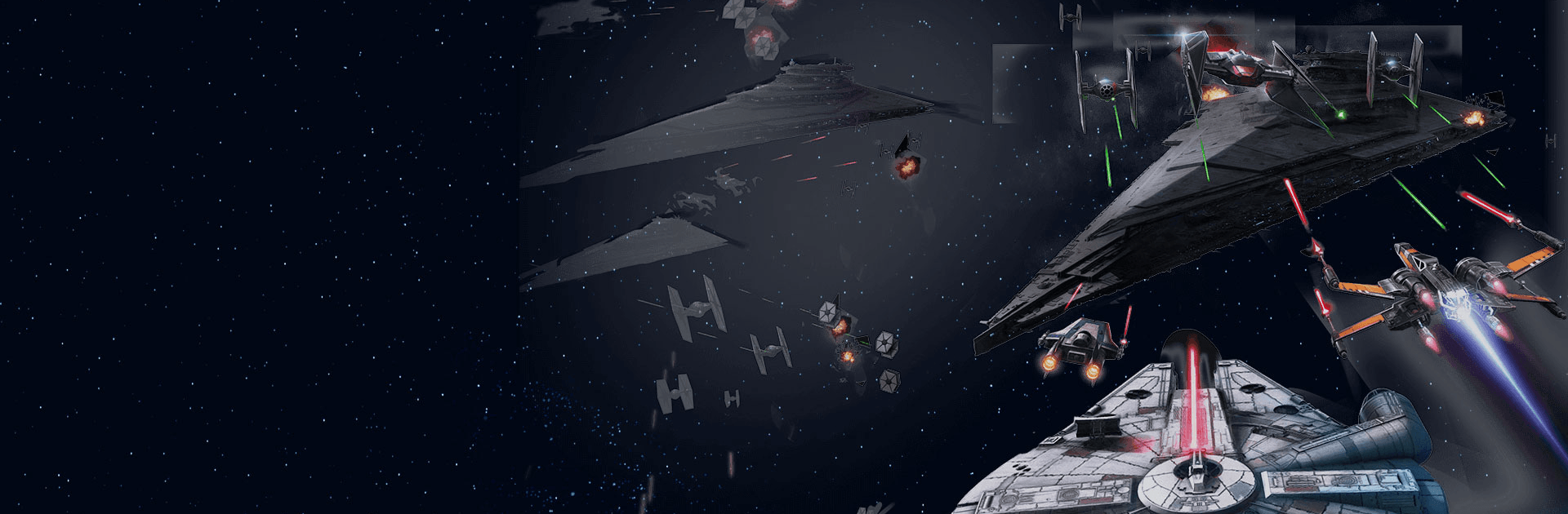Star Wars™: Starfighter Missions ialah permainan lakon peranan RPG yang dibangunkan oleh Wemade Max Co., Ltd. Pemain aplikasi BlueStacks merupakan platform terbaik untuk memainkan permainan Android ini di PC dan Mac anda bagi pengalaman permainan yang lebih sempurna.
Permainan online ini akan memasukkan para pemain ke dalam lebih 80 kokpit pejuang klasik dari siri Star Wars yang popular. Saksikan fantasi liar anda menjadi kenyataan sambil anda melalui kempen perang angkasa yang cukup menarik seperti dalam filem.
Semua pejuang angkasa boleh disuaikan dan dinaik taraf supaya ia sesuai dengan sebarang situasi perang, menjadikannya pengalaman permainan Android yang lebih hebat dan tanpa sempadan! Masa depan galaksi kini berada dalam bahaya dan anda perlu mainkan peranan penting untuk membantunya.
Pilih pihak Cahaya yang baik dan naiki kenderaan Millenium Falcon yang legenda atau berlawan demi pihak Gelap yang jahat dan jadi pengikut Darth Vader yang ikonik. Semoga kuasa Force kekal bersama anda. Lalui pertempuran mengujakan dan elakkan diri dari serangan peluru berpandu dan laser.
Kumpulkan skuad pejuang angkasa yang terdiri dari 3 pejuang dan masukkan mereka ke perang angkasa. Ketika pertempuran menjadi semakin sengit, anda boleh menukar pasukan anda untuk perlawan yang lebih dinamik.
Bawa pasukan anda bertempur dan terbang di antara planet-planet ikonik seperti yang dipaparkan dalam filem Star Wars. Bawa pasukan anda ke mercu kemenangan dengan kemahiran dan kemampuan lawan yang hebat. Manfaatkan kuasa pasukan skuad anda untuk memenangi permainan dengan cepat dan mudah!