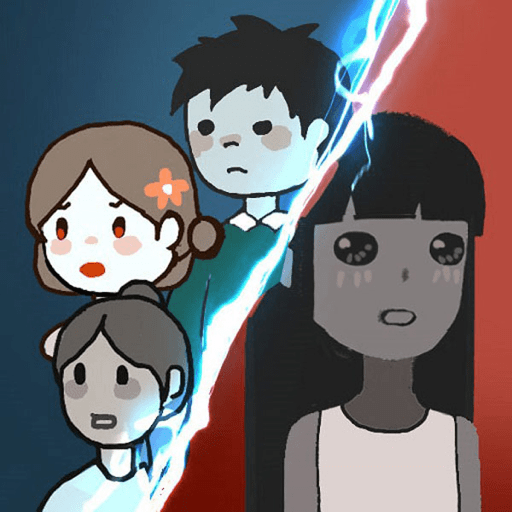Age of Myth Genesis merupakan permainan strategi yang dibangunkan oleh Barley Game. Pemain aplikasi BlueStacks ialah platform terbaik untuk memainkan permainan Android ini di PC atau Mac anda bagi pengalaman permainan yang lebih sempurna.
Jadilah Jeneral terbaik dunia semasa perang Rom Kuno. Anda telah menerima kuasa jajahan atas sebuah bandar; sekarang nasibnya berada di tangan anda. Adakah anda akan mengubahnya menjadi hab urban yang sibuk atau menjadi tempat perang dan orang yang gilakan kuasa?
Setelah bertahun-tahun perang melanda, para dewa sedang memerhatikan kita dengan mata yang lapar, mahu melihatkan jatuhnya bangsa lama ini dan naiknya sebuah kerajaan di bawah kekuasaan mereka. Adakah anda akan menjadi Raja baru bagi era ini?
Kumpul sumber dengan meletakkan periuk api di tempat yang strategik atau takluki kawasan berhampiran melalui peta. Penaklukan memerlukan sepasukan tentera; jadi, rekrut dan latih lebih daripada 40 askar berbeza. Kemudian, tingkatkan keberkesanan kombatnya dengan membina dan menaik taraf bangunan ketenteraan dan teknologi baru perang.