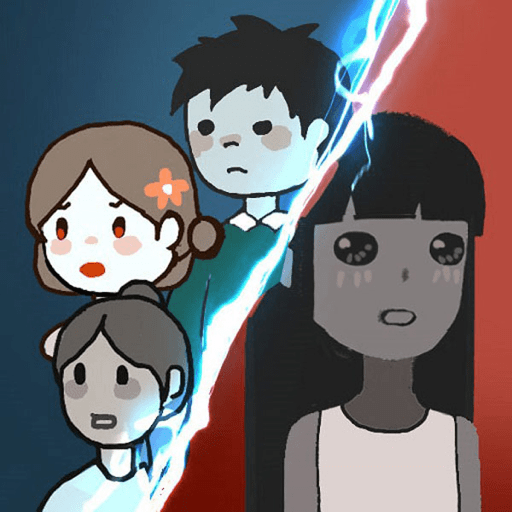Chaos Heroes: Three Kingdoms tidak akan sama seperti permainan kad strategi yang lain. Kali ini, sekumpulan pereka permainan aplikasi Android dari Korea, SohaGame, memberikan kualiti grafik, karakter hero dan gaya permainan yang lebih mencabar dan menyeronokkan.
Apabila anda main Chaos Heroes: Three Kingdoms di PC dengan BlueStacks, anda pasti akan terpesona dengan cabaran permainan dan kesan kemahiran yang ada pada setiap heronya. Anda boleh memilih salah satu daripada 300 hero yang ada di dalam permainan ini. Bukan itu sahaja, terdapat lebih 1,500 kemahiran untuk anda gunakan bagi memenangi setiap pertempuran klan yang anda lalui.
Chaos Heroes: Three Kingdoms menampilkan gaya permainan di satu server sahaja bagi setiap benua. Maksudnya, lapangan permainan menjadi lebih besar. Anda boleh berlawan dengan ramai pemain dari seluruh dunia. Setiap hero yang anda pilih akan mempunyai 5 set kemahirannya yang unik. Kini, anda dapat mengawal permainan dengan lebih baik.
Dalam siri ini, tiada lagi tahap VIP atau Kuasa Kombat. Semuanya menjadi lebih mencabar kerana anda sendiri yang perlu menaikkan tahap permainan anda tanpa sebarang shortcut atau ganjaran istimewa. Dengan ciri unik dan sistem hero yang baru, permainan ini berada di kelasnya yang tersendiri. Hanya pemain yang rajin dan bijak sahaja yang dapat menduduki takhta teratas. Adakah itu anda?