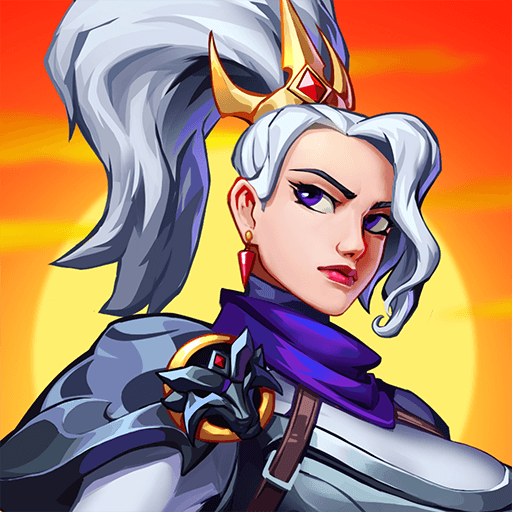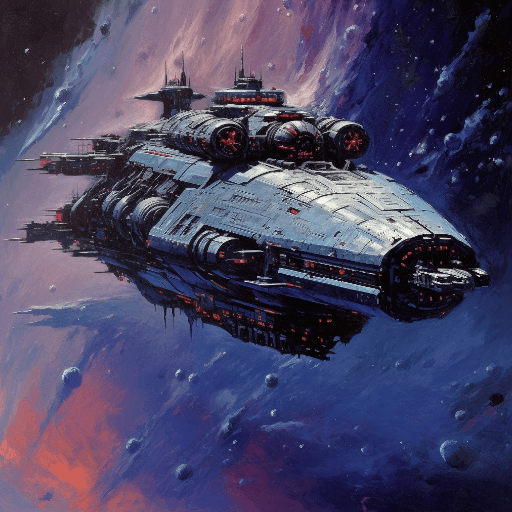Puak-puak sering berperang antara satu sama lain. Adakah anda akan menjadi ketua yang menyatukan puak berpecah dan membawa era kemakmuran yang baru kepada manusia? Bolehkah anda menjadi Chief Almighty?
Main Chief Almighty: First Thunder BC di PC, satu permainan strategi menyeronokkan di dalam Zaman Batu. Bina kampung anda dan buat penduduk anda gembira. Kemudian, mengembara, jajah kejiranan suku dan tumpaskan ketua musuh!
Beri makan kepada rakyat anda yang kelaparan dengan memburu binatang ganas! Bina sekutu dengan Ketua lain atau tumpaskan mereka dengan kekuatan anda. Kuasai jiran anda atau bekerjasama untuk menumpaskan makhluk kuno yang besar yang membawa harta berharga!
Masukkan diri anda ke dalam dunia kuno dengan visual berdefinisi tinggi dikuasakan oleh Unity3D. Zoom dan hayati kesan khas memukau dan butiran yang sangat jelas. Bolehkah anda kekal bertahan di dalam dunia ganas dipenuhi raksasa dan dinosaur?
Dalam Chief Almighty: First Thunder BC, anda perlu membentuk sepasukan pahlawan yang berani. Dengan bakat taktikal dan karisma anda, rekrut dari pelbagai pilihan hero. Susun barisan barbarian, tunggangan perang, lembing dan banyak lagi!