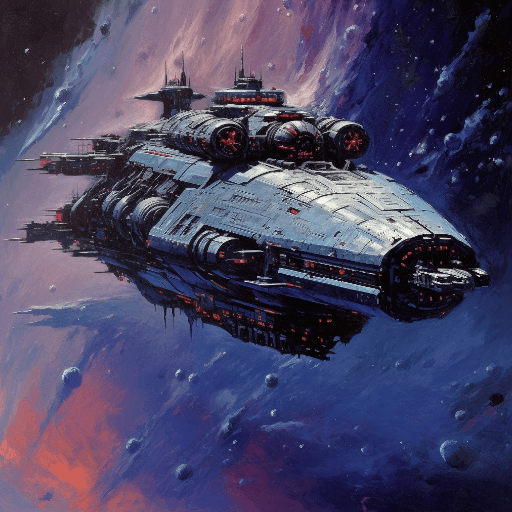Rise of Warlords ialah permainan strategi yang dibangunkan oleh HAPPY CAT GAMING. Pemain aplikasi BlueStacks merupakan platform terbaik untuk memainkan permainan Android ini di PC atau Mac bagi pengalaman permainan yang lebih baik.
Enam tamadun besar masih bertahan, setiap satunya menginginkan taklukan pada tanah yang ada. Di setiap kepimpinan kerajaan, seorang raja sememangnya terkenal dengan keberanian dan kepintaran mereka. Darah akan mengalir dan kampung akan diserang atas nama raja dan kerajaan mereka.
Pada akhirnya, hanya seorang sahaja yang akak kekal bertahan. Sepanduk kemenangan siapa yang akan anda bawa dalam permainan mobile Rise of Warlords ini? Gunakan strategi dan taktik untuk membawa kerajaan anda menuju kejayaan dalam setiap pertempuran.
Kembangkan sempadan kerajaan anda dengan menakluki wilayah demi wilayah sehingga satu benua menjadi milik kerajaan anda. Cara yang anda gunakan – sama ada melalui mencuri atau polisi politik yang licik – semuanya terserah kepada anda.
Beri arahan kepada pasukan tentera anda pada bila-bila masa untuk melakukan ekspedisi berskala besar di wilayah musuh atau hantar mereka bagi membuat kemusnahan besar di sana. Atau, anda juga boleh mengerahkan tenaga serangan dan sediakan arahan. Kemudian, biarkan AI dalam mobile game ini menguruskan yang selebihnya.
Jom main dan masuk ke arena berlawan dengan hero dan pahlawan anda. Menangi pertempuran demi negara anda ketika anda main Rise of Warlords di PC dengan BlueStacks.