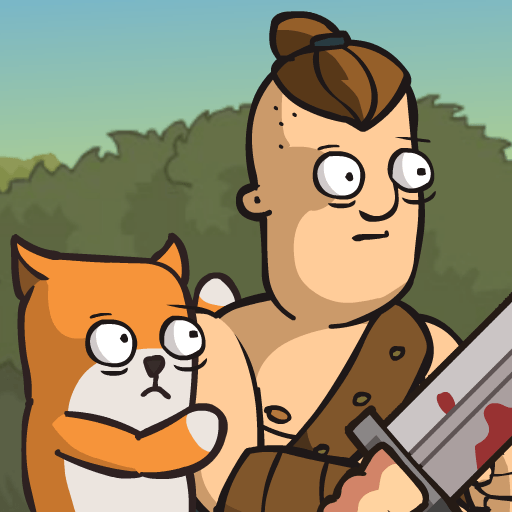Shelter War: Zombie Games ialah satu permainan RPG bergenre aksi dan berdasarkan sistem SIM di mana anda perlu menguruskan sebuah tempat perlindungan bawah tanah. Anda bertanggungjawab untuk melindungi kubu ini bagi terus hidup dan bertahan dalam serangan bom nuklear.
Dalam permainan mobile yang dibangunkan oleh Royal Ark untuk platform iOS dan Android ini, anda perlu mengukuhkan pertahanan anda, membina infrastruktur dan menukar bunker anda menjadi sebuah kubu yang tidak dapat dicerobohi.
Apabila bom tersebut memusnahkan sekolah, bandar dan trak aiskrim, itu amat menyedihkan. Tiada siapa menyangka yang si mati akan hidup semula dan menimbulkan kucar-kacir. Ia kemudiannya membina sekutu dengan membina tempat tinggal, kerajaan, tentera dan keadaan menjadi semakin teruk.
Dunia luar menjadi tempat radioaktif di mana raksasa dan zombi berkeliaran tetapi anda tidak boleh tinggal di dalam kubu perlindungan anda selama-lamanya. Anda perlu keluar dan mendapatkan bahan mentah supaya anda dan rakan-rakan terus kekal hidup.
Dapatkan peralatan dan senjata berharga yang dapat membantu anda untuk terus hidup dan menerokai gurun yang tandus tersebut. Dapatkan simpanan sumber orang lain di dalam mod aksi dan ramai pemain PvP yang strategik dan bekerjasama dengan rakan anda untuk berkongsi sumber dan terus hidup.