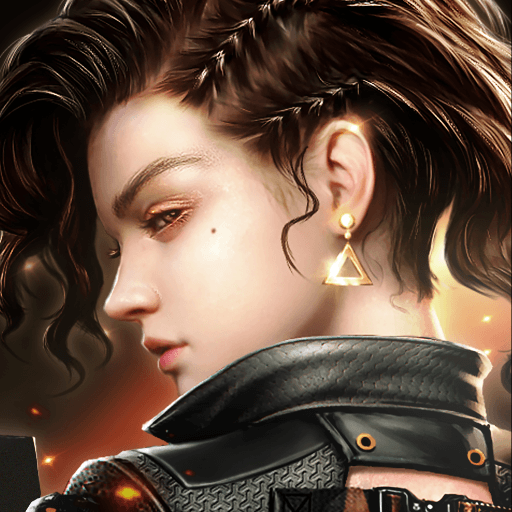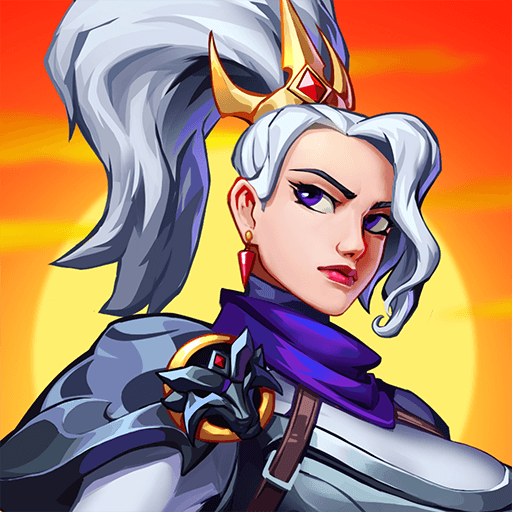Siege Castles merupakan permainan strategi yang dibangunkan oleh Plug in Digita. Pemain aplikasi BlueStacks ialah platform terbaik untuk memainkan permainan Android ini di PC atau Mac anda bagi pengalaman permainan yang lebih sempurna.
Pernahkah anda bermain permainan pertempuran anak panah di antara bangunan-bangunan istana yang berdiri megah? Jikalau ini kedengaran seperti sesuatu permainan yang baru kepada anda, makanya anda tidak boleh terlepas memainkan mobile game Android Siege Castles ini.
Permainan online Android yang bergenre strategi ini menampilkan dunia medivel kuno yang cukup santai. Ia bertemakan permainan tempur istana di mana anda boleh membangunkan kerajaan pulau anda sendiri. Kumpulkan senjata perang yang terbaik dan pergi ke pulau lain untuk membuat serangan di istana mereka.
Anda perlu menggunakan imaginasi dan kreativiti anda untuk membina istana yang paling kukuh dan menarik. Gabungkan peralatan yang anda ada untuk membina satu struktur bangunan yang tidak mudah dicerobohi oleh pihak lawan. Gunakan kayu, batu atau besi untuk dijadikan istana di kerajaan kepulauan anda.
Untuk menambahkan kuasa kerajaan istana anda, dapatkan khidmat para ahli sihir yang mempunyai kuasa magis. Mantera mereka sudah pasti dapat membantu anda mengalahkan pihak lawan dengan mudah. Dapatkan ganjaran berharga dari setiap cabaran dan naik taraf istana anda dengan ganjaran ini. Luaskan jajahan anda dan jadilah pasukan tentera istana yang terhebat!